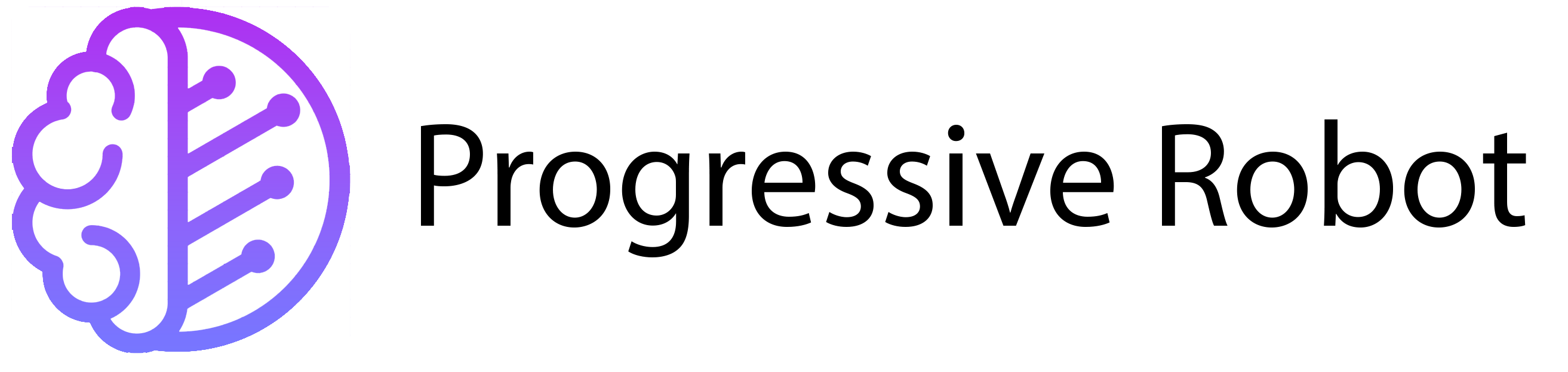Optimizing Your Website for Shared Hosting Performance
Shared hosting is a popular and cost-effective web hosting solution that allows multiple websites to reside on a single server. While shared hosting offers affordability and ease of use, optimizing website performance on a shared hosting environment can present unique challenges. In this article, we will explore strategies and best practices for maximizing the speed, efficiency, and overall performance of your website in a shared hosting setting.
From implementing caching techniques to managing resources effectively and ensuring website security, understanding and implementing performance optimization measures is essential for a successful online presence.
What is Shared Hosting?

Shared hosting is like throwing a website party where your site shares space on a server with other websites. It’s like having roommates for your site, but without the passive-aggressive notes about dirty dishes. Shared hosting can be a great option for small businesses or individuals looking to get their website up and running quickly and affordably.
However, it’s important to keep in mind that sharing server resources with other websites can sometimes lead to slower performance, especially during peak traffic times. Despite this limitation, shared hosting can still be a valuable choice for those who prioritize cost-effectiveness and ease of use.
Advantages and Limitations of Shared Hosting
Advantages include affordability and ease of use, but you might face slower performance during peak traffic times, akin to trying to cook Thanksgiving dinner in a shared kitchen. When it comes to shared hosting, it’s important to understand the impact of sharing server resources with other websites. While affordability and ease of use are major advantages, the trade-off can sometimes be slower performance during peak traffic times.
This can be compared to trying to cook Thanksgiving dinner in a shared kitchen – it may take a bit longer, but the end result can still be satisfying. Despite these limitations, shared hosting can still be a valuable choice for those looking to balance cost-effectiveness with functionality.
Understanding Performance Optimization

The Importance of Website Performance
Website performance is crucial for user experience and SEO rankings. Think of it like the difference between a dial-up connection and high-speed internet – no one has time for a slow-loading website. When it comes to website performance, it’s not just about the speed of your internet connection. Factors like server load and the number of websites sharing resources can also impact how quickly your website loads for users.
Shared hosting environments can sometimes struggle with performance issues due to these factors, much like how a crowded party can slow down the fun for everyone involved. By understanding these factors and implementing caching strategies, you can help optimize your website’s performance and provide a better experience for your visitors.
Factors Affecting Performance in Shared Hosting
Shared hosting performance can be influenced by factors like server load and the number of websites sharing resources, similar to how too many guests can slow down a party. One common factor that can impact shared hosting performance is the amount of traffic each website receives.
Just like how a popular party can become overcrowded and chaotic, a website with high traffic can overwhelm the server and slow down loading times for all websites on the server. By monitoring and managing traffic levels, you can help ensure a smoother experience for your visitors.
Implementing Caching Strategies

Types of Caching for Website Performance
Caching is like having a snack stash in your room – it stores frequently accessed website data to speed up loading times. You’ll want to embrace caching like it’s the last cookie in the jar. When it comes to implementing caching strategies, there are various types to consider for optimizing website performance.
From browser caching to server-side caching, each method plays a crucial role in reducing load times and improving user experience. By strategically implementing caching techniques, you can ensure that your website runs smoothly and efficiently.
Configuring Caching Plugins or Tools
Setting up caching plugins or tools is like getting your site a personal assistant to manage and serve up cached content faster than you can say “optimize”. When it comes to managing website resources efficiently, optimizing images and multimedia content is key.
By reducing the file sizes of large images and multimedia files, you can significantly improve your site’s loading speed. This optimization process is crucial in ensuring that your website runs smoothly and efficiently, providing a seamless user experience for visitors.
Managing Website Resources Efficiently

Optimizing Images and Multimedia Content
Large images and multimedia files can slow down your site like wearing a ballgown to a speed-dating event. Optimize them to ensure your site loads faster than a caffeine-deprived sloth. Another important aspect of managing website resources efficiently is ensuring that your website is mobile-friendly. With the majority of internet users accessing websites on their mobile devices, it’s crucial to have a responsive design that adapts to different screen sizes.
This not only improves user experience but also boosts your site’s search engine rankings. Additionally, implementing lazy loading for images and content can further enhance your site’s performance by only loading elements as they are needed, reducing unnecessary data consumption and speeding up load times.
Minimizing HTTP Requests
Reducing the number of HTTP requests is like streamlining the guest list for your website party – fewer requests mean quicker access to your site, without the bottleneck effect of a long queue at the entrance. Another important aspect of optimizing your website’s performance is ensuring that your code and scripts are efficient and well-organized.
By cleaning up and minifying your code, you not only make it easier for browsers to interpret and load your website, but you also reduce the risk of errors and improve overall site functionality. This not only benefits your users by providing a smoother browsing experience but also signals to search engines that your site is well-maintained and trustworthy.
Optimizing Code and Scripts:
Cleaning Up and Minifying Code
When it comes to optimizing your website for shared hosting performance, one key step is cleaning up and minifying your code. Think of it as decluttering your digital space – removing unnecessary spaces, comments, and characters from your code can help reduce file sizes and improve loading times. Plus, minifying your code by stripping out redundancies can make it easier for browsers to interpret and load your pages faster.
Utilizing Browser Caching for Scripts
Browser caching is like giving your website a cheat code for faster loading times. By instructing browsers to store certain elements of your website locally, you can reduce the need for repeated downloads every time a visitor accesses your site. This means faster load times for returning visitors and a smoother browsing experience overall.
Monitoring and Troubleshooting Performance:
Tools for Monitoring Website Performance
Keeping an eye on your website’s performance is crucial for maintaining optimal user experience. There are a variety of tools available that can help you monitor metrics like page load times, server response times, and overall site speed. From free options like Google PageSpeed Insights to more robust solutions like New Relic, finding the right monitoring tool can help you pinpoint performance bottlenecks and make informed optimizations.
Identifying and Resolving Performance Issues
When it comes to troubleshooting performance issues on a shared hosting environment, detective work is key. By monitoring key performance metrics and analyzing data, you can uncover potential bottlenecks and areas for improvement. Whether it’s optimizing images for faster loading or streamlining database queries, identifying and resolving performance issues can help elevate your website’s speed and overall user experience.
Leveraging Content Delivery Networks (CDNs):
Benefits of CDNs for Shared Hosting
Content Delivery Networks (CDNs) are like your website’s personal team of couriers, helping deliver content faster to users around the globe. By storing cached copies of your website’s files on servers distributed across various locations, CDNs can reduce latency and improve loading times for visitors, especially those geographically far from your hosting server. This can result in a snappier website experience and improved user satisfaction.
Integrating CDNs with Your Website
Integrating a CDN with your website doesn’t have to be rocket science. Many hosting providers offer built-in CDN integrations, making it easy to set up and configure. By offloading bandwidth-heavy assets like images, videos, and scripts to a CDN, you can reduce strain on your shared hosting server and deliver content more efficiently to users worldwide.
Security Best Practices for Shared Hosting:
Securing Your Website on a Shared Hosting Environment
When sharing server space with other websites, security is paramount. Implementing best practices like keeping software up to date, using strong passwords, and enabling HTTPS encryption can help safeguard your website from potential threats. Additionally, consider enabling features like two-factor authentication and regular security audits to fortify your defenses against cyber attacks.
Protecting Against Common Web Security Threats
From DDoS attacks to SQL injections, the web is rife with security threats that can compromise your website’s integrity. By staying informed about common vulnerabilities and implementing security measures like firewalls, malware scanners, and regular backups, you can fortify your website against potential breaches. Remember, when it comes to security, it’s better to be proactive than reactive.
In conclusion, optimizing your website for shared hosting performance is crucial for delivering a seamless user experience, improving search engine rankings, and ultimately achieving your online goals. By implementing the strategies outlined in this article, you can enhance the speed, efficiency, and overall performance of your website in a shared hosting environment.