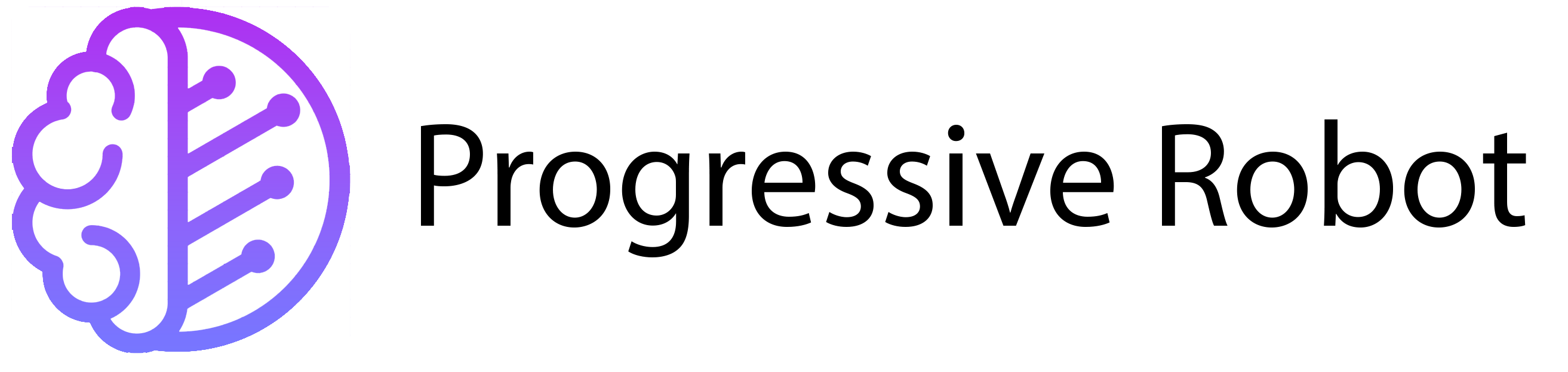SSH vs SSL: What’s the Difference?
Understanding SSH vs SSL is key to securing your online connections effectively. At first glance, SSH and SSL might seem similar. Both are technologies designed to secure connections and encrypt data between devices or applications. However, they serve very different purposes. While SSL is used to encrypt data during transfer, SSH is used for remote login and command execution. If you’re curious about how these two technologies differ and where they’re used, keep reading to learn more.
What is SSL?

SSL stands for Secure Sockets Layer. It is a communication protocol that secures and authenticates connections between two devices or applications, such as a website and a visitor’s web browser. SSL encrypts the data being transferred, making it harder for hackers to intercept.
You’ll often hear the term “SSL certificate.” For example, web hosting providers like Progressive Robot offer free SSL certificates with their hosting plans. This means your website has a digital certificate that authenticates its identity and enables secure connections.
How to Identify SSL
You can tell if a website uses SSL by looking at its URL. If it starts with “https://” and has a padlock symbol, the connection is secure. If it starts with “http://”, the connection is not secure.
SSL vs TLS
SSL is actually an older protocol that has been replaced by TLS (Transport Layer Security). However, the term “SSL” is still widely used because it’s more familiar. TLS is the modern, more secure version of SSL.
Both SSL and TLS work by establishing a secure connection through a process called a “handshake.” During this handshake, the web browser authenticates the server’s SSL certificate. If the certificate is valid, an encrypted connection is created. SSL/TLS uses port 443 for secure connections.
What is SSL Used For?
SSL is essential for securing data transfers between devices or applications. One of its primary uses is website security. SSL ensures secure connections between a website and its visitors, which is crucial for ecommerce sites to protect customer payment data.
Additionally, SSL plays a role in search engine ranking. Since 2014, HTTPS (the secure version of HTTP) has been a ranking factor for Google. Websites with SSL certificates rank higher in search results.
SSL is also used in FTPS (File Transfer Protocol Secure) to securely transfer files between devices. This ensures that sensitive data remains protected during transit.
What is SSH?

SSH stands for Secure Shell. It is a network communication protocol that allows you to remotely log into another computer or server and execute commands. SSH creates an encrypted communication tunnel between two devices.
To establish an SSH connection, you need to authenticate using a username and password or cryptographic keys. Unlike SSL, which only requires server authentication, SSH requires both client and server authentication. This makes SSH extremely secure for remote access and file transfers.
What is SSH Used For?
SSH is a versatile tool with several important uses. One of its primary applications is remote server management. SSH is commonly used to connect to a VPS with a Linux OS. Once connected, you can execute commands remotely to manage your server or website.
Another key use of SSH is secure file transfers. SSH is used in SFTP (SSH File Transfer Protocol) to securely transfer files between devices. This ensures that sensitive data remains protected during transit.
SSH also allows you to remotely access and manage your site’s database. This makes it an invaluable tool for server and website maintenance. SSH operates on port 22, which is reserved for secure shell connections.
Similarities Between SSH and SSL
Despite their differences, SSH and SSL share some key similarities. Both use encryption to secure data transfers, ensuring that sensitive information remains protected from unauthorized access.
Both technologies also require authentication to ensure only authorized users or devices can access the connection. SSL uses digital certificates for authentication during the handshake process, while SSH can use public/private keys, passwords, and two-factor authentication.
Additionally, both SSH and SSL have a wide range of uses. SSL is primarily used for secure data transfers, while SSH is used for remote access and file transfers. Both rely on Public Key Infrastructure (PKI) to create secure, encrypted connections.
Differences Between SSH and SSL
While SSH and SSL have similarities, they also have significant differences. One of the most notable differences is the ports they use. SSH operates on port 22, while SSL uses port 443.
Another key difference is their primary use. SSH is primarily used for remote command execution and file transfers, while SSL is mainly used for creating encrypted connections to enable secure data transfer between devices or applications.
Authentication is another area where SSH and SSL differ. SSH requires both client and server authentication, while SSL only requires server authentication. This makes SSH more secure for remote access and file transfers.
Encryption algorithms also differ between the two. SSH uses symmetric key algorithms to protect data, while SSL uses both symmetric and asymmetric encryption algorithms.
Finally, SSH is a cryptographic network protocol, while SSL is a security protocol. This distinction highlights their different roles in securing data and connections.
Which Should You Use?
The choice between SSH and SSL depends on your needs. If you want to secure data transfers, such as website traffic or file transfers via FTPS, SSL is the ideal choice.
On the other hand, if you need to remotely access a server, execute commands, or transfer files securely via SFTP, SSH is the better option.
Final Thoughts
Both SSH and SSL are essential tools for securing data and connections. SSL is ideal for encrypting data transfers, while SSH excels in remote server management and secure file transfers. By understanding their differences and use cases, you can choose the right tool for your needs.
For more information on server security, website security, or secure file transfers, explore the Progressive Robot blog or reach out to their support team for expert advice.