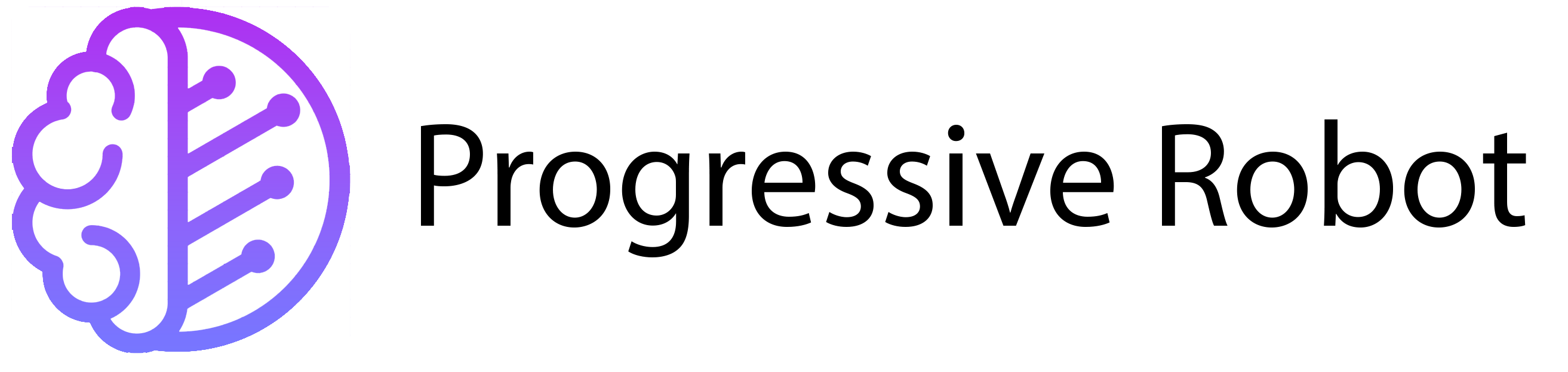VPS Caching: What Are the Best Methods?
Slow website speeds can drive visitors away and hurt your business. Discover the best VPS caching methods to boost performance, reduce server load, and keep your site running smoothly. In today’s fast-paced digital world, website speed is critical. Studies show that 82% of consumers say slow page speeds impact their purchasing decisions. If you run a small business or ecommerce website, optimizing your page loading speeds is essential for growth. One of the most effective ways to improve performance is through caching. But what exactly is caching, and how can you use it on your VPS? Let’s dive in.
What is Caching?

Caching is a process that temporarily stores copies of frequently accessed data, such as files, scripts, code, and images, in a computer’s memory. This allows the data to be retrieved quickly in the future without needing to request it again from the primary server.
For example, when you visit a website for the first time, the data is stored in your browser’s cache. The next time you visit the same site, the cached data is retrieved, making the page load much faster.
Cached data doesn’t last forever. To ensure users see the most up-to-date version of a website, caches have an expiry period. After this period, the caching system checks the host server for any updates. If changes are detected, the cache is refreshed to reflect the latest version of the site.
Benefits of VPS Caching
Caching offers several advantages for your VPS-hosted website. The primary benefit is improved page speed. Faster loading times create a better user experience, keeping visitors engaged and reducing bounce rates.
Another key benefit is reduced server load. By serving cached data, your VPS handles fewer requests. This minimizes strain on the server and lowers the risk of crashes or downtime.
Caching also helps improve SEO performance. Search engines like Google prioritize fast-loading websites, which can boost your search rankings. For ecommerce sites, faster speeds can lead to higher conversion rates and increased sales.
Why Should You Use VPS Caching?
Caching is essential for any website owner who wants to optimize performance, reduce server load, and attract more customers. Whether you run a small blog or a large ecommerce site, implementing caching can significantly enhance your website’s speed and reliability.
To get started with VPS caching, you’ll need to install caching software or plugins. If you’re new to VPS, check out our guide on how to set up a VPS. Once your VPS is ready, explore the best caching methods below.
Best VPS Caching Methods
1. Server-Side Caching
Server-side caching involves storing data directly on your VPS. This method is ideal for static websites that don’t update content frequently. By caching commonly accessed web pages, your server can deliver them quickly without reprocessing requests.
One popular tool for server-side caching is Varnish. Varnish is an HTTP accelerator that stores HTML/CSS codes for web pages. It saves requests and serves cached data for repeated requests, reducing the load on your server.
Another option is Memcached, a memory-caching system that speeds up websites using databases. Memcached stores data in memory, making it faster to retrieve than traditional database queries.
Squid is another useful tool for server-side caching. It acts as a caching and forwarding HTTP web proxy, storing repeated requests and frequently used pages.
To install these tools, you’ll need root access to your VPS. Follow our guide on installing software on dedicated and virtual servers for step-by-step instructions.
2. Browser Caching (Client-Side Caching)
Browser caching stores copies of web pages, images, CSS files, and other resources directly in the user’s browser. This reduces the need to repeatedly download the same data, speeding up page loads for returning visitors.
Browser caching relies on HTTP headers to define caching rules. These headers include directives like “max-age,” which sets the time before a cached copy expires, and “no-cache,” which allows caching but requires validation from the server.
For example, you can set a “public” directive to allow caching by any cache or a “private” directive to restrict caching to the user’s device. By configuring these headers, you can control how and where resources are cached, ensuring optimal performance.
3. WordPress Caching Plugins
If your website runs on WordPress, you can use third-party plugins to simplify caching. These plugins automatically cache pages as static files and enable recommended settings like gzip compression and cache pre-loading.
One popular plugin is WP Super Cache. It generates static HTML files from your WordPress site, making pages load faster. Another option is Cache Enabler, which creates static caches and supports webp image delivery for even better performance.
W3 Total Cache is another powerful plugin. It offers advanced caching features like database and object caching, making it a great choice for high-traffic websites.
These plugins are easy to install and configure, making them a great option for WordPress users.
4. SSD Caching
SSD caching, also known as flash caching, stores frequently accessed data on solid-state drives (SSDs). SSDs have faster read/write speeds compared to traditional hard drives, making them ideal for caching.
Here’s how SSD caching works: Frequently accessed data, called “hot data,” is stored on the SSD. When a data request is made, the system first checks the DRAM cache. If the data isn’t found, it retrieves it from the SSD cache. If the data isn’t in the SSD cache, it’s fetched from slower storage media like hard drives.
SSD caching is particularly useful for websites with high traffic or large databases. It significantly improves performance by reducing latency and speeding up data retrieval.
How to Choose the Right Caching Method
Choosing the right caching method depends on your website’s needs. For static websites, server-side caching tools like Varnish or Memcached are excellent choices. If you run a WordPress site, plugins like WP Super Cache or W3 Total Cache can simplify the process.
For dynamic websites with high traffic, SSD caching can provide a significant performance boost. Browser caching is a must for all websites, as it improves the experience for returning visitors.
Final Thoughts
Caching is a powerful tool for improving website performance, reducing server load, and enhancing user experience. By implementing the right caching methods, you can ensure your VPS-hosted website runs smoothly and efficiently.
If you’re ready to optimize your website, explore Progressive Robot’s VPS hosting solutions. With reliable performance and robust features, Progressive Robot is the perfect partner for your hosting needs.