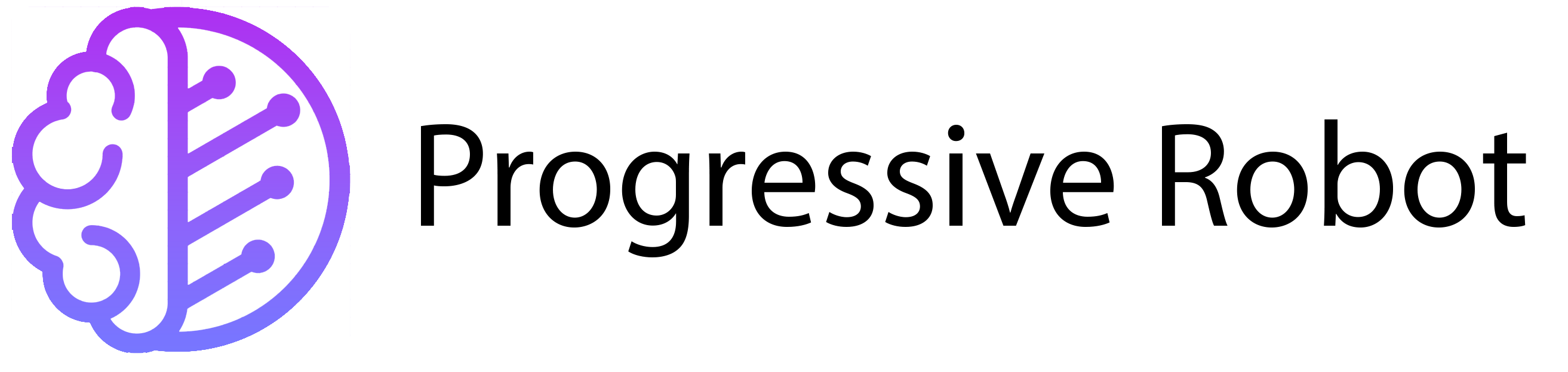Start Your WordPress Hosting Journey: A Beginner’s Guide
WordPress hosting ensures fast, secure, and easy website management. WordPress powers 43% of all websites on the internet, making it the go-to platform for businesses, freelancers, and individuals alike. Whether you’re launching a small blog or a full-scale e-commerce site, WordPress offers simplicity, flexibility, and accessibility. However, the success of your WordPress site depends heavily on your hosting provider.
Your hosting platform is the foundation of your website. It ensures optimal performance, security, and ease of use. Choosing the right WordPress hosting package is crucial for your site’s success. In this guide, we’ll walk you through everything you need to know to get started with WordPress hosting.
Assess Hosting Needs

Before diving into WordPress hosting, it’s important to assess your website’s requirements. Consider factors like the size of your site, expected traffic, storage needs, and any special features you might need. For example, a small blog will have different hosting needs compared to a large e-commerce site with high traffic.
Understanding your needs will help you choose the right hosting plan and avoid overpaying for resources you don’t need. It will also ensure your site runs smoothly as it grows.
Explore Your Hosting Options
There are several types of WordPress hosting available, each catering to different needs and budgets. Let’s explore the most common options:
Shared Hosting
Shared hosting is a budget-friendly option where multiple websites share the same server. It’s ideal for small business owners, freelancers, and beginners who are just starting out.
The main advantage of shared hosting is its affordability. It’s easy to use and often comes with technical support. However, shared hosting has limitations. Since resources are shared, your site’s performance may suffer during traffic spikes. It’s also less scalable compared to other options.
Dedicated Hosting
Dedicated hosting provides an entire physical server for your WordPress site. This option offers maximum performance, full control, and enhanced security. It’s perfect for high-traffic websites or those with specific resource requirements.
While dedicated hosting delivers unparalleled performance, it comes at a higher cost. It’s also more complex to manage, making it less suitable for small websites or beginners.
Virtual Private Server (VPS) Hosting
VPS hosting sits between shared and dedicated hosting. A physical server is divided into multiple virtual servers, each with its own dedicated resources. This option offers better performance and scalability than shared hosting.
VPS hosting is customizable and provides root access, making it a good choice for growing websites. However, it’s more expensive than shared hosting and requires some technical knowledge to set up and manage.
Managed Hosting
Managed hosting is designed for those who want a hassle-free experience. The hosting provider takes care of technical tasks like updates, backups, and security, allowing you to focus on content creation and growth.
Managed hosting offers optimized performance, enhanced security, and expert support. However, it comes at a higher cost and may limit your control over certain aspects of your site.
Select the Right Hosting Provider
Choosing the right hosting provider is just as important as selecting the type of hosting. Here are some key factors to consider:
Uptime and Loading Speeds
Reliability is crucial for any website. Look for a hosting provider that guarantees high uptime (99.9% or higher) and fast loading speeds. A slow website can lead to a poor user experience and negatively impact your search engine rankings.
Scalability and Growth
Your hosting plan should grow with your website. If you expect your site to gain traffic over time, choose a provider that offers scalable hosting solutions. This will save you the hassle of migrating to a new plan later.
Security Measures
Security is non-negotiable. Ensure your hosting provider offers robust security features like SSL certificates, firewalls, and malware protection. A secure website not only protects your data but also boosts your credibility and SEO rankings.
Lay the Right Foundations for Your Website
Once you’ve chosen your hosting provider, it’s time to set up your WordPress site. Start by selecting a hosting plan that aligns with your needs. Many providers, like Progressive Robot, offer WordPress-specific hosting packages with features like free domains, SSL certificates, and 24/7 customer support.
After signing up, install WordPress on your server. Most hosting providers offer one-click WordPress installation, making the process quick and easy. Once WordPress is installed, you can customize your site with themes, plugins, and content.
Why Choose Progressive Robot for WordPress Hosting?
Progressive Robot offers reliable and affordable WordPress hosting solutions tailored to your needs. With plans starting from as little as £1/month, you get access to amazing uptime, fast loading speeds, and round-the-clock customer support.
Our WordPress hosting packages include built-in security, a free domain, and an SSL certificate to keep your site safe and secure. Whether you’re a beginner or an experienced developer, Progressive Robot provides the tools and support you need to succeed.
Conclusion
Getting started with WordPress hosting doesn’t have to be complicated. By assessing your needs, exploring your options, and choosing the right provider, you can set up a website that performs well and grows with your business.
At Progressive Robot, we’re here to help you every step of the way. Our WordPress hosting solutions are designed to give you the best possible start. Contact us today to learn more and get started on your WordPress journey!
For more information or to speak with our team, call us or connect via live chat. We’re available 24/7 to assist you with all your WordPress hosting needs.