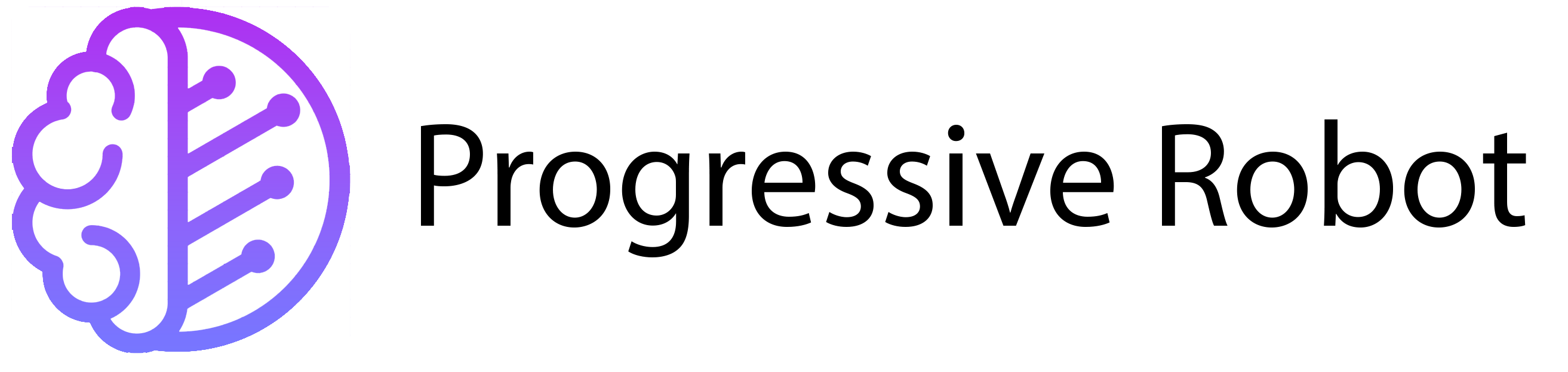What is cPanel? A Comprehensive Guide
If you’ve ever created a website with the help of a web hosting provider, you’ve likely come across cPanel. In simple terms, cPanel is a powerful tool designed to simplify the process of managing your server or website. It provides an intuitive graphical user interface (GUI) that allows you to handle complex tasks without needing advanced technical skills.
But what exactly is cPanel, and why is it so important for managing your online presence? In this article, we’ll explore everything you need to know about cPanel, from its basic functions to its advantages and disadvantages. We’ll also guide you on how to access, install, and use cPanel for everyday website management tasks.
What is cPanel and Why is it Important?

cPanel is a web-based control panel that simplifies server and website management. Instead of relying on complex command-line interfaces, cPanel offers a visual dashboard filled with buttons, links, and navigation tools. This makes it an ideal solution for both beginners and experienced users who want to manage their websites efficiently.
With cPanel, you can perform a wide range of tasks, such as managing files, installing software, creating email accounts, and monitoring website performance. It’s particularly useful for those using Linux-based operating systems, which can be challenging to navigate without a graphical interface. By providing an easy-to-use platform, cPanel eliminates the need for technical expertise and makes website management accessible to everyone.
Understanding WHM: The Backbone of cPanel
cPanel is often paired with WebHost Manager (WHM), a tool designed for hosting providers. While cPanel is tailored for website owners, WHM gives hosting providers the administrative control they need to manage servers and create cPanel accounts for their users.
When a hosting provider uses WHM to create cPanel accounts, it’s referred to as cPanel hosting. In this setup, cPanel is pre-installed on your server, allowing you to start managing your website immediately after signing up for a hosting plan. This seamless integration makes cPanel hosting a popular choice for individuals and businesses alike.
Is cPanel Free?
While many hosting providers include cPanel as part of their hosting packages, cPanel itself is not free. Hosting providers pay for cPanel licenses, and these costs are often passed on to customers through their hosting fees. Some providers may offer cPanel as a free add-on for the first year, but additional charges may apply in subsequent years.
If you’re considering installing cPanel yourself, be prepared for the licensing costs, which can be quite high. For most users, opting for a hosting plan that includes cPanel is a more cost-effective solution.
Advantages of cPanel Hosting
One of the biggest advantages of cPanel hosting is its user-friendly interface. Even if you have no prior experience with website management, cPanel’s intuitive design makes it easy to navigate. You can manage files, install software, and monitor website metrics with just a few clicks.
Another key benefit is cPanel’s integration with Softaculous, an auto-installer that simplifies the process of installing applications like WordPress. This feature is particularly useful for beginners who want to set up a website quickly without dealing with technical complexities.
cPanel also offers a wide range of features, including domain management, email configuration, and security settings. Its compatibility with multiple web browsers and third-party tools ensures a smooth user experience. Additionally, cPanel’s popularity means there are plenty of online resources, such as guides and forums, to help you troubleshoot any issues.
Disadvantages of cPanel Hosting
Despite its many benefits, cPanel hosting does have some drawbacks. One of the main concerns is cost. cPanel licensing fees can be expensive, and these costs are often reflected in the price of hosting plans. If you’re on a tight budget, this could be a significant factor to consider.
Security is another potential issue. While cPanel offers robust security features, there have been instances of vulnerabilities in the past, such as weak two-factor authentication settings. It’s important to stay updated on security best practices to protect your website.
For advanced users, cPanel’s interface may feel restrictive. While it’s great for basic tasks, more complex server configurations may require additional tools or manual intervention. Additionally, some tasks, like modifying folder permissions, can be time-consuming within cPanel.
How to Log into cPanel
Accessing cPanel is straightforward, especially if you’re using a hosting plan that includes it. Your hosting provider will typically provide a direct link to the cPanel login page. If you don’t have a link, you can access cPanel by modifying your website’s URL.
For HTTP websites, add :2082 to the end of your URL. For HTTPS websites, add :2083. Alternatively, you can add /cpanel to the end of your URL (e.g., https://www.yourwebsite.com/cpanel). Once you reach the login page, enter your username and password to access your dashboard.
How to Install cPanel
If you’re installing cPanel yourself, you’ll need a Linux server and a few prerequisites, such as a set hostname, domain name, Perl, and cURL. Start by logging into your server as the root user and running the installation command in your Terminal.
The installation process involves downloading the necessary files and executing them with a simple command. While the process is relatively straightforward, it’s important to follow the instructions carefully to avoid any issues. For a detailed guide, refer to our step-by-step tutorial on installing cPanel.
How to Use cPanel
Once you’ve logged into cPanel, you’ll find a wide range of tools and features at your fingertips. The dashboard is divided into sections, each dedicated to a specific function. For example, the “Preferences” section allows you to customize your interface and update your contact information.
The “Domains” section is where you can add new domains, create subdomains, or set up redirects. The “Files” section includes a File Manager for uploading, editing, or deleting files, as well as options for backing up your data.
If you’re managing a WordPress website, the “Softaculous Apps Installer” makes it easy to install WordPress with just one click. The “Metrics” section provides detailed insights into your website’s performance, including traffic and bandwidth usage.
For security, cPanel offers features like SSL certificate management, two-factor authentication, and hotlink protection. Advanced users can explore the “Advanced” section to configure Cron Jobs, manage DNS settings, or access WHM.
Add Your Heading Text Here
cPanel is a powerful tool that simplifies website and server management. Its user-friendly interface, wide range of features, and compatibility with popular applications make it an excellent choice for individuals and businesses alike. While there are some drawbacks, such as cost and security concerns, the benefits of cPanel far outweigh the disadvantages for most users.
If you’re looking for a reliable and efficient way to manage your website, cPanel is definitely worth considering. For more information or to get started with a hosting plan that includes cPanel, reach out to our team today. We’re here to help you every step of the way.
For more details, an official quote, or exclusive discounts on hosting plans, contact our sales team. Call us or connect via email or chat to learn more about how cPanel can transform your website management experience.