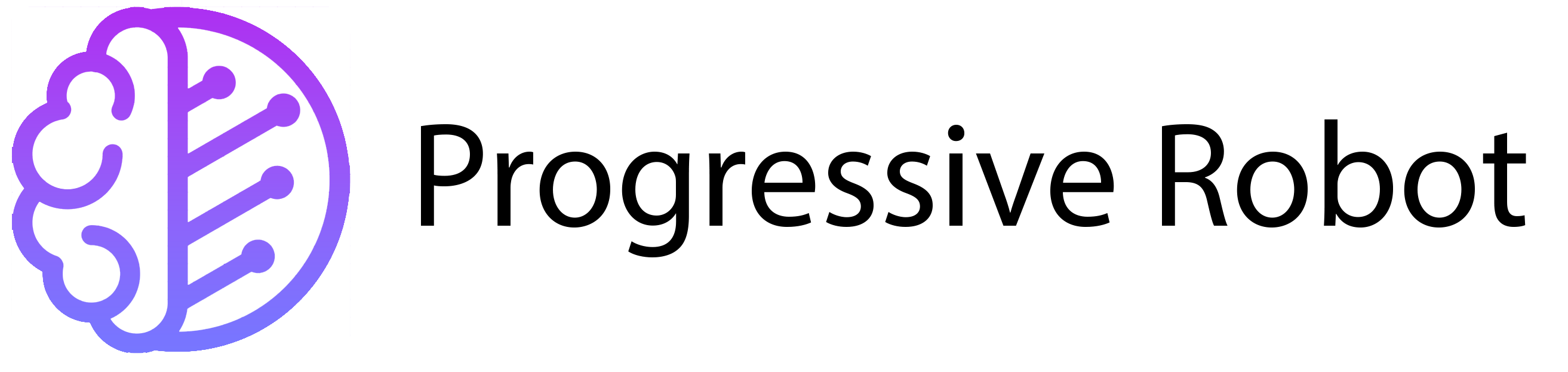How to Choose the Best Operating System for a VPS
An operating system (OS) is a crucial part of a virtual private server (VPS) and other types of servers. It is often considered the most important software on computers and servers, as they cannot function without it. While there are slight differences between a computer OS and a server OS, both play a vital role in managing resources and ensuring smooth operations.
This article will explain what an operating system is, how it works, and how to choose the best OS for your VPS.
What is an Operating System?

An operating system manages and organizes a computer’s resources. It uses a graphical user interface (GUI) to allow users to interact with menus, buttons, and other visual elements. Without an OS, a computer or server cannot function. Most computers come with a pre-installed OS, but users can switch to a different one if needed.
What is a Server Operating System?
A server operating system is an OS designed for servers. It performs similar functions to a computer OS but is more powerful. In the case of a VPS, the server is dedicated to one admin, but the OS may need to support multiple users. Therefore, a server OS must deliver high performance to handle various tasks and users efficiently.
The two most popular server operating systems are Windows and Linux. Let’s explore these options in detail.
Windows OS for VPS
Windows is a well-known and trusted brand, making it a popular choice for many users. Over the years, Microsoft has released several versions of Windows, each offering improved features and performance.
One of the main advantages of Windows is its user-friendly interface, which makes it easy to operate, even for beginners. However, Windows can sometimes be slower due to data left over from frequent updates.
When is Windows the Best Choice?
Windows is ideal if your business relies heavily on Microsoft technologies. Some applications, such as MS Access, ASP.NET, and MySQL, require Windows to function properly. Additionally, Windows is a good choice if you need FTP access to transfer files between a computer and a network.
Best Windows Versions for VPS
Windows Server 2025, released in November 2024, supports ARM64 architecture and is known for its security and innovation. Windows Server 2022 offers advanced security, hybrid capabilities, and improved performance. Windows Server 2019 provides enhanced security and cloud integration. Windows Server 2016 is known for stability, reliability, and support for containers. Windows Server 2012 R2 is popular for improved storage management and virtualisation. Windows Server 2012 Essentials is a cost-effective option for small businesses with limited IT resources.
The best Windows OS for your VPS depends on your business needs, the applications you use, and your security requirements.
Linux OS for VPS
Linux is a free, open-source operating system that allows users to modify and customize it. Unlike Windows, Linux can be edited by users or distributors, leading to various distributions like CentOS, Ubuntu, and Debian.
Linux handles system-related functions such as hardware management, memory control, and data processing. It is highly customizable, making it a favorite among tech-savvy users.
Popular Linux Distributions
CentOS is known for stability and reliability, and it is compatible with Red Hat Enterprise Linux (RHEL). Ubuntu offers frequent updates, ease of use, and excellent performance, making it ideal for beginners. Debian provides reliable performance and stability but is less user-friendly than Ubuntu. Fedora offers the latest features, while Red Hat is derived from Fedora and is more stable. OpenSUSE focuses on stability and flexibility, making it a reliable long-term option.
Linux distributions require knowledge of SSH commands for customization, which can be challenging for beginners. However, online forums and communities offer free support for Linux users.
When is Linux the Best Choice?
Linux is a great choice if you want flexibility, customization, and cost-effectiveness. It is ideal for users who need SSH and FTP access, prefer avoiding daily reboots, or require a reliable control panel like cPanel.
How to Pick a VPS Operating System
Choosing the best OS for your VPS depends on your specific needs and preferences. Here are some factors to consider:
Security
Security is a top priority for any server OS. Linux is often considered more secure due to its open-source nature and quick bug fixes by the community. Windows, on the other hand, releases frequent security updates to address vulnerabilities. Always check the security features of the OS before making a decision.
Performance
Linux generally offers better performance than Windows because it lacks a resource-intensive GUI. However, both operating systems are designed to deliver high performance. Consider your workload and choose an OS that meets your performance requirements.
Functionality
The functionality of an OS depends on its compatibility with your software and programming languages. Some applications are designed to work only with specific operating systems. Additionally, Linux allows customization, while Windows does not.
Cost
Linux-based operating systems like CentOS and Ubuntu are free, making them budget-friendly options. Windows, however, requires a license, which adds to the cost. If you’re looking to save money, Linux is the better choice.
Windows vs Linux: A Quick Comparison
Windows requires licensing fees, has a built-in GUI for ease of use, and is compatible with Microsoft technologies. However, it can be slower due to frequent updates. Linux is free and open-source, offers complete control via a command-line interface, and is compatible with PHP, Perl, Python, and MySQL. It is lightweight and secure but may require technical expertise.
Conclusion
Choosing the best OS for your VPS depends on your business needs, technical expertise, and budget. Windows is ideal for users who prefer a user-friendly interface and rely on Microsoft technologies. Linux, on the other hand, is perfect for those who want flexibility, customization, and cost-effectiveness.
If you’re ready to explore VPS hosting options, Progressive Robot offers a range of solutions to meet your needs. For more information, visit our website.
Still unsure which OS is right for you? Check out our other articles for more insights into VPS hosting and cloud solutions.