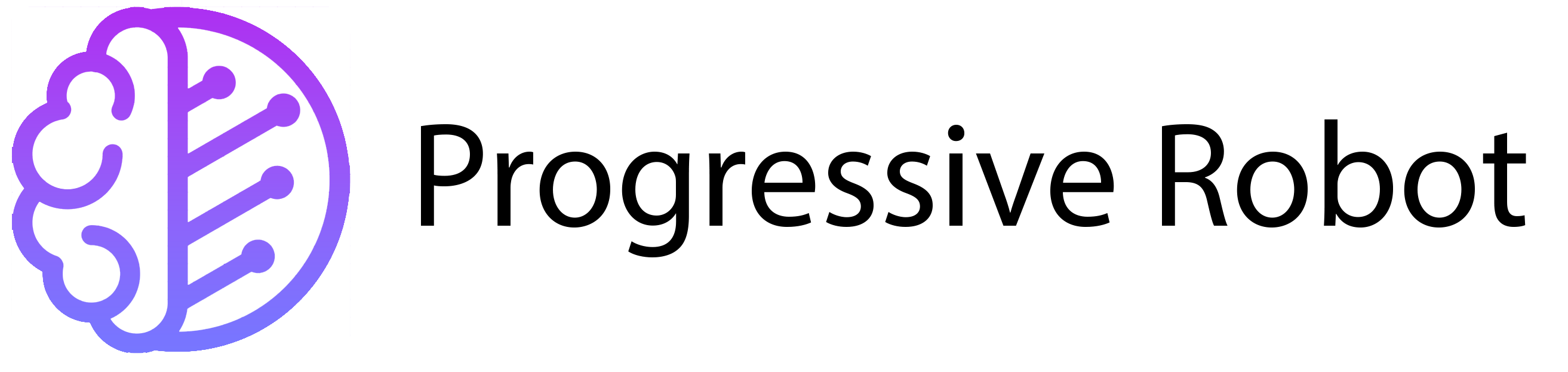What is SaaS? Pros, cons, and uses
When it comes to cloud servers and different types of cloud services, it can be hard to understand how they work and which one is right for your business. You may have heard of Software as a Service, or “SaaS.” It’s a popular cloud computing option used by businesses worldwide.
But what is SaaS, and how does it work? In this guide, we’ll explain SaaS, how it differs from other cloud models like PaaS and IaaS, and the pros and cons of using SaaS for your business.
What is SaaS?

Software as a Service (SaaS) is a cloud-based software model where providers develop and maintain applications. Customers access these applications through a subscription or pay-as-you-go model. The provider manages all hardware, software, and security, so customers don’t need to worry about coding or building their own infrastructure.
What is the History of SaaS?
In the 1960s, computers were expensive and inaccessible to small businesses. This led to “time-sharing” systems, where multiple users shared a single computer. By the 1980s, businesses started using local area networks (LANs), but they had to manage the hardware themselves, which was time-consuming.
In the 1990s, Application Service Providers (ASPs) emerged, offering software for tasks like customer relationship management (CRM) and accounting. These systems used modems and phone lines for data transfer.
Today, SaaS has evolved into a modern cloud-based model. Providers manage the software, and users access it online without needing to install anything. SaaS now powers everything from business tools to chatbots and messaging apps.
How Does SaaS Work?
SaaS provides users with cloud-based services without requiring them to set up their own infrastructure. This reduces costs and eliminates the need for extra staff. However, SaaS requires a good internet connection and reliable network hardware.
Users subscribe to SaaS platforms on a monthly or pay-as-you-go basis. Examples include Gmail, Google Docs, and Outlook. While most SaaS platforms are public, some businesses choose private SaaS hosted in their own data centers for more control.
SaaS providers manage hardware, platforms, software, updates, bug fixes, and maintenance. Many SaaS platforms also offer integration options through APIs, allowing them to connect with other software or clouds.
The SaaS Model in a Nutshell
SaaS operates on a subscription basis. Users pay for access to the software over a set period or on a rolling basis. The provider and customer agree on fees, and the provider provides a service level agreement (SLA) outlining the terms. Additional fees may apply for add-ons, extra management, or customizations.
SaaS, IaaS, and PaaS – What’s the Difference?
SaaS, IaaS, and PaaS are different cloud models. IaaS provides virtual machines and storage for building custom infrastructure. PaaS offers a platform for developing and deploying applications. SaaS delivers ready-to-use software to end users.
IaaS
Infrastructure as a Service (IaaS) provides resources like CPU, storage, and networking. Businesses use IaaS to build their own infrastructure without investing in physical hardware.
PaaS
Platform as a Service (PaaS) is used for developing and deploying applications. Like SaaS, the provider manages the infrastructure, but PaaS focuses on app development rather than delivering software.
SaaS vs Private Cloud
A private cloud and SaaS are different. A private cloud gives businesses access to resources like servers and storage, often hosted internally or by a third-party provider. SaaS, on the other hand, delivers software over the internet.
Private SaaS
Private SaaS allows users to run applications within their own network. Unlike public SaaS, private SaaS uses dedicated infrastructure, so nothing is shared with other customers. This option offers more customization and control.
Advantages of SaaS
SaaS offers many benefits for businesses. Here are some key advantages:
Accessibility
SaaS lets users access software from anywhere with an internet connection, making remote work easier.
Cost-saving
SaaS is affordable to start and has predictable monthly costs.
Ease of use
Most SaaS platforms are user-friendly, reducing training time for new staff.
Scalability
Businesses can easily scale their SaaS resources as they grow.
Try before you buy
Many SaaS platforms offer trials or beta testing, so users can test features before committing.
Disadvantages of SaaS
While SaaS has many benefits, there are some drawbacks to consider:
Security concerns
Public SaaS can be vulnerable to misconfigurations or cyberattacks.
Downtime
SaaS relies on internet connectivity, so outages can disrupt business operations.
Cost
Using multiple SaaS platforms for different functions can become expensive.
Performance issues
Users have no control over the speed of SaaS hosted on remote servers.
Integration issues
Some software may not integrate well with SaaS, causing delays or inefficiencies.
Can I Customize SaaS Software?
Yes, SaaS software can be customized using APIs. These integrations allow users to connect SaaS with other systems or databases. Providers often offer support for API integration, but some technical knowledge may be required.
What is Considered a SaaS Product?
Any software hosted and provided by a vendor for users to subscribe to is a SaaS product. Most SaaS products are accessed through a web browser, but some also offer downloadable apps. Examples include messaging apps like Slack and Microsoft Teams.
Conclusion
SaaS is a powerful cloud solution that offers accessibility, cost savings, and ease of use. However, it’s important to consider potential downsides like security concerns and performance issues. If you’re exploring cloud solutions, Progressive Robot offers flexible and scalable options to meet your business needs.
For more information, visit our website or contact our team.