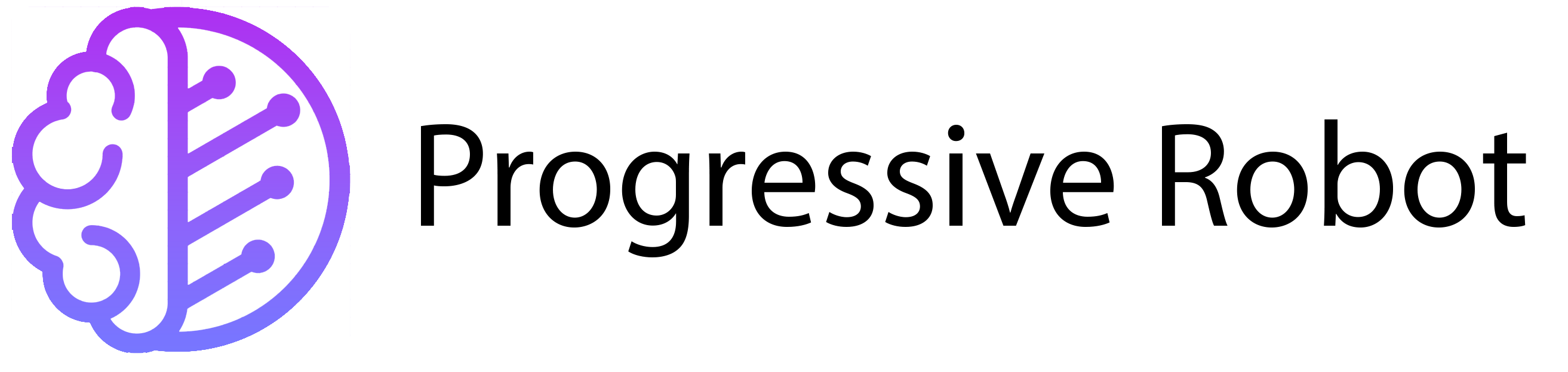What is Public Cloud?
Are you looking for the best cloud server solution for your business or project? Public cloud is a popular choice for many reasons, including ease of use and low maintenance costs. But is it the right choice for you? How does it differ from a private cloud? Let’s explore the pros, cons, and uses of public cloud for your business.
What is Public Cloud?

A public cloud is a type of cloud computing managed by a third-party provider. Some public clouds offer free storage for a limited amount of space, while others use a pay-as-you-go model. Users from anywhere in the world can access resources like virtual machines (VMs), storage, and applications. You can even use tools for coding, data storage, and more.
With a multi-cloud approach, businesses can combine multiple public clouds to meet different needs. This creates a custom infrastructure. We’ll explain how this works later.
Common Examples of Public Cloud
You’ve likely heard of public cloud services like Google Workspace, iCloud, Dropbox, and Amazon Web Services. Even streaming platforms like Netflix use a public cloud model.
How Does a Public Cloud Work?
Public cloud providers use data centers divided into VMs shared among users. This is called “multitenancy.” Multiple users share the same public cloud but have their own separate VM.
Users can rent VMs or pay for extra services like storage, app development tools, or software. Public clouds are often used for less secure applications or data that isn’t accessed frequently.
Types of Public Cloud
There are three main types of public cloud solutions:
SaaS (Software as a Service)
SaaS is a cloud-based software delivery model. Providers offer software online through a subscription. Users access it via web browsers or mobile devices. Examples include CRM systems, collaboration tools, and task management apps.
PaaS (Platform as a Service)
PaaS provides a platform for developing, launching, and managing apps online. The provider manages the infrastructure, while users focus on their applications. This is ideal for developers who don’t want to handle the underlying systems.
IaaS (Infrastructure as a Service)
IaaS lets users access VMs to build their own IT infrastructure. It includes storage, networking, and more. Users can run different applications and operating systems on the cloud. Some providers also offer security features like firewalls.
Other Types of Public Cloud
There are less common public cloud services that may suit specific business needs:
DBaaS (Database as a Service)
DBaaS lets users manage cloud databases without handling hardware or software. The provider manages backups, updates, and security patches.
FaaS (Function as a Service)
FaaS allows users to run code in response to events without managing infrastructure. The provider handles hardware, VMs, and software. Developers focus only on their code.
What is a Multi-Cloud?
A multi-cloud approach uses multiple public clouds to meet different business needs. It’s different from a hybrid cloud, which combines public and private clouds. Multi-cloud can include IaaS, SaaS, or PaaS services.
However, multi-cloud has some drawbacks. It can increase vulnerability to attacks and cause latency issues if data centers are far apart. Despite this, it can be cost-effective and flexible for businesses.
Public Cloud vs. Private Cloud
A private cloud is managed and controlled by the business internally. It’s not shared with others and can be accessed via the business’s network or the internet. A public cloud, on the other hand, is a subscription-based service managed by a third-party provider.
Private clouds give users full control over infrastructure, software, and security. Public clouds come pre-configured, and users only need to scale resources as needed.
Advantages of Public Cloud
Public clouds are popular for their ease of use and cost-effectiveness. Here are some key benefits:
Cost
Public clouds are cheaper to start with compared to private clouds or dedicated servers. You pay a monthly fee based on usage, which is ideal for businesses with limited needs.
Backup Storage
Public clouds can be used for backup storage, eliminating the need for expensive physical storage solutions.
Scalability
You can easily scale a public cloud by adding more CPU, RAM, or storage. This is perfect for growing businesses.
Low Maintenance
Providers handle updates, security patches, and new tools, so you can focus on your business.
Latest Updates
Public cloud providers regularly introduce new features like storage solutions and API integrations, saving businesses time and effort.
Reliability
Public cloud providers have data centers worldwide, ensuring reduced downtime and better performance.
No Commitment
Most public clouds operate on a monthly subscription model, so you can cancel anytime without long-term commitments.
Disadvantages of Public Cloud
While public clouds have many benefits, there are some downsides:
Security
Since public clouds are shared, there’s a risk of data leakage. Multi-cloud setups can increase this risk if one provider lacks proper security.
Limited Control
Public clouds come with pre-built infrastructure, which limits customization options for businesses.
Cost Over Time
While affordable initially, costs can rise as you scale resources or during peak usage periods.
Migration Challenges
Switching providers can be difficult if you rely on specific structures or add-ons from your current provider.
Internet Dependency
Public clouds require internet access. Downtime can disrupt access to your resources.
Public Cloud, Private Cloud, or Hybrid Cloud – Which is Better?
The best choice depends on your business needs. Public clouds are scalable and cost-effective, making them ideal for startups or businesses with unpredictable usage. Private clouds offer greater control and security but require more resources to manage. Hybrid clouds combine the benefits of both, allowing you to use public clouds for non-sensitive tasks and private clouds for sensitive data.
Need Help Choosing?
If you’re unsure which cloud solution is best for your business, Progressive Robot can help. Our cloud servers offer full root access, a pay-as-you-use model, and scalability to meet your needs. Explore our hosting options to find the perfect fit for your project.