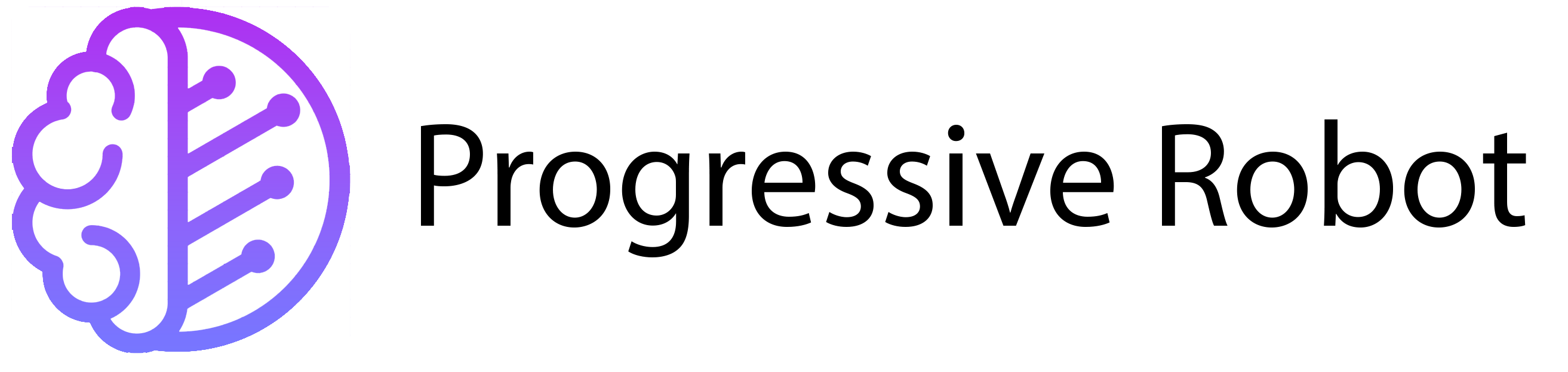What is Cybersecurity: 10 Tips for Staying Safe Online
In today’s digital world, we use the internet every day. We log into social media, send emails, shop online, and browse websites. Businesses also rely on the internet to protect their data and customer information. Cybersecurity is essential for everyone.
According to the Cyber Security Breaches Survey 2022, 39% of UK businesses faced a cyber attack in 2021. Many businesses and charities were attacked at least once a week. Protecting your data is crucial. If you’re unsure where to start, don’t worry. Here are some simple steps to help you stay safe online.
What is Cybersecurity?

Cybersecurity means protecting personal and business information from unauthorized access. It covers everything connected to the internet, like laptops, smartphones, emails, and websites. A good cybersecurity plan helps defend against various types of cyber attacks.
Types of Cybersecurity Threats
Understanding cyber threats is the first step to protecting yourself. Here are some common types of attacks:
Malware
Malware, or malicious software, is designed to harm systems or steal data. It includes ransomware, viruses, spyware, and more.
Ransomware
Ransomware locks your files and demands payment to restore access. It’s a profitable attack for hackers.
Phishing
Phishing scams trick you into sharing sensitive information like passwords or bank details. They often look like legitimate emails or messages.
Denial of Service (DoS)
DoS attacks flood a website with traffic until it crashes. This makes the site unavailable to users.
SQL Injection
This attack targets websites by inserting malicious code into databases. Hackers can steal or modify private data.
Man-in-the-Middle
In this attack, hackers intercept communication between a device and a network. They can steal login details or sensitive information.
10 Tips for Staying Safe Online
Update Devices and Software
Always keep your devices and software updated. Updates fix security flaws and protect you from hackers.
Watch Out for Scams
Be careful with unexpected messages or calls asking for urgent action. Don’t click on suspicious links. Verify the sender before responding.
Use Strong Passwords
Create unique, strong passwords for each account. Avoid using personal information or simple words. Consider using a password manager.
Enable Two-Factor Authentication (2FA)
Add an extra layer of security with 2FA. This requires a second step, like a code or fingerprint, to log in.
Recognize Phishing Attacks
Learn to spot phishing emails. Check for bad grammar, unfamiliar greetings, and suspicious email addresses.
Backup Your Data
Regularly back up your files. This ensures you can restore your data if something goes wrong.
Encrypt Your Site with TLS (SSL)
Use TLS certificates to encrypt data between your website and users. This protects sensitive information like passwords and payment details.
Use a VPN
A Virtual Private Network (VPN) encrypts your internet connection. It keeps your online activity private and secure.
Limit User Access
Only give access to sensitive data to those who need it. This reduces the risk of cyber attacks.
Be Careful on Public Wi-Fi
Avoid accessing sensitive information on public networks. Use HTTPS websites and sign out of accounts when done.
Using a Cybersecurity Product
Managing cybersecurity can feel overwhelming. Products like Progressive Robot’s Cyber Protect make it easier. They offer antivirus protection, data encryption, automatic backups, and more. With the right tools, you can focus on staying safe online.
Final Thoughts
Cybersecurity is essential in today’s digital world. By following these tips, you can protect your data and stay safe online. If you need help, Progressive Robot’s support team is here for you. Stay safe and secure!
For more information, contact us. Our team is ready to assist you with all your cybersecurity needs.