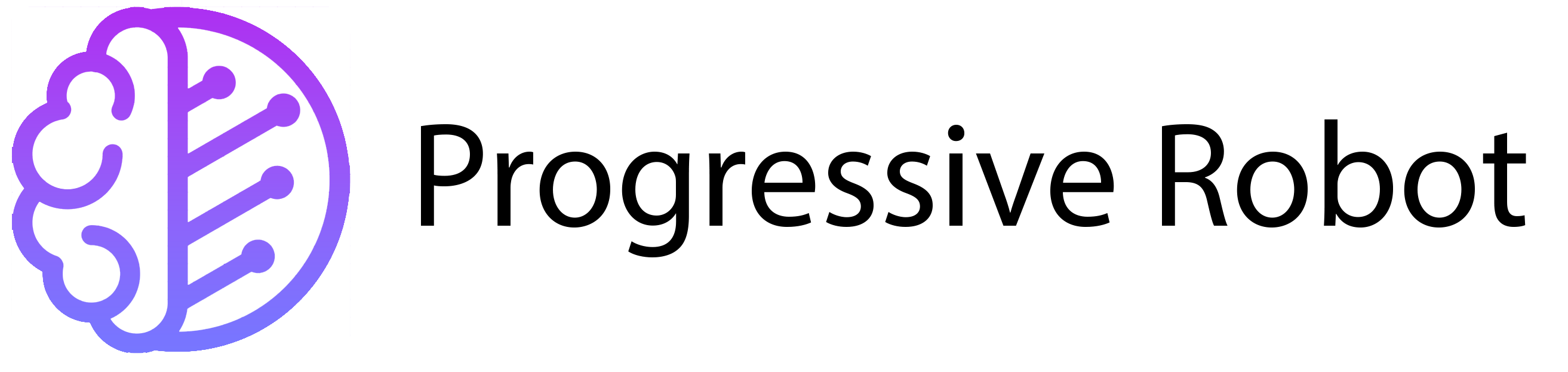Tips and Best Practices for Migrating to PHP 8
Migrating to PHP 8 can boost your website’s performance and security, but it requires careful planning and execution—here’s how to do it right. Thinking about moving from PHP 7.4 to PHP 8 for your WordPress Hosting or Web Hosting package? Upgrading scripts and code can be risky, but with the right steps, you can minimize the risks. Here’s a checklist of tips and best practices to help you migrate to PHP 8 smoothly.
What is PHP?

PHP (PHP: Hypertext Preprocessor) is a popular open-source scripting language for web development. It powers around 79% of websites. PHP can manage databases, send cookies, encrypt data, and create dynamic web pages. It works on multiple platforms like Windows, Linux, and macOS, and integrates easily with HTML. PHP is free to use and receives regular updates for better performance and security.
Should You Migrate to PHP 8?
Yes, most likely. PHP 7.4 lost community support in November 2022. Without updates, your site becomes vulnerable to security risks. PHP 8 offers better performance and new features. However, check if your project relies on features removed in PHP 8 before migrating.
Benefits of Moving to PHP 8
Each PHP 8 version brings new features, security patches, and performance improvements. PHP 8.0 introduced a Just-In-Time (JIT) compiler and developer-friendly improvements. PHP 8.1 added enums and readonly properties. PHP 8.2 introduced readonly classes and new types. PHP 8.3, the latest version, offers deep-cloning of readonly properties and new functions.
Tips for Migrating to PHP 8
Migrating to a new PHP version requires planning and preparation. Follow these steps to ensure a smooth transition.
Before You Migrate
Plan Your Timing
Choose a quiet time for the migration. Avoid busy periods when your site has high traffic. Make sure you or someone else is available to fix issues if they arise.
Test Your Application
Test your application thoroughly before migrating. Focus on common functions but don’t ignore rarely used scripts. Use real data and a representative platform for accurate results.
Back Up Everything
Always back up your website or project before migrating. If something breaks, you can restore your files and avoid losing data.
Update Your Software
Ensure your CMS (like WordPress or Joomla) and other software are up to date. Older versions may not support PHP 8, causing compatibility issues.
Check Backward Incompatible Changes
PHP 8 removes or changes some features from older versions. Review the list of backward incompatible changes to avoid surprises.
After You Migrate
Check Your Scripts
Even if you’ve tested everything, double-check your scripts after migrating. Look for errors and fix them promptly.
Verify Site Content
Ensure your website content displays correctly. Missing content could indicate an issue with the migration.
Test Everything Again
Test all functionalities, including links, plugins, and navigation. Use your site as a visitor would to spot any problems.
How to Migrate to PHP 8
If you’re not comfortable with the technical details, don’t worry. Many hosting providers, like Progressive Robot, offer guides and support to help you migrate.
Check Compatibility
Ensure your current setup supports PHP 8. Update your framework and libraries if needed. Use Docker to containerize your application.
Upgrade PHP
Change the PHP version in your docker-compose.yml file to PHP 8.3.10. Run your project with Docker Compose using the command:
docker compose up -d
Update Your Code
Update your framework and libraries to support PHP 8. Use Composer to manage dependencies. Run the Composer update command:
docker compose exec --user $(id -u):$(id -g) php composer update
Use tools like Rector to fix compatibility errors in your source code.
Test the Results
Verify the migration’s success by testing your site. Use automated tools like PHPStan or manually check all functionalities. Fix any errors you find.
Need Help?
If you need assistance, Progressive Robot’s support team is here to help. Contact us via email or chat. Our experts can guide you through the migration process and answer any questions about your hosting packages.
Migrating to PHP 8 doesn’t have to be stressful. With careful planning and the right support, you can enjoy the benefits of the latest PHP version without hassle.