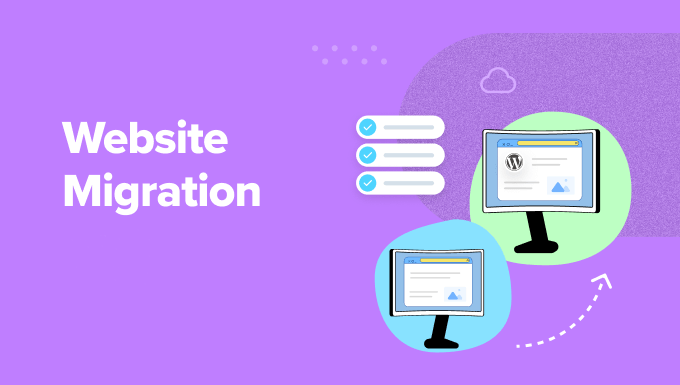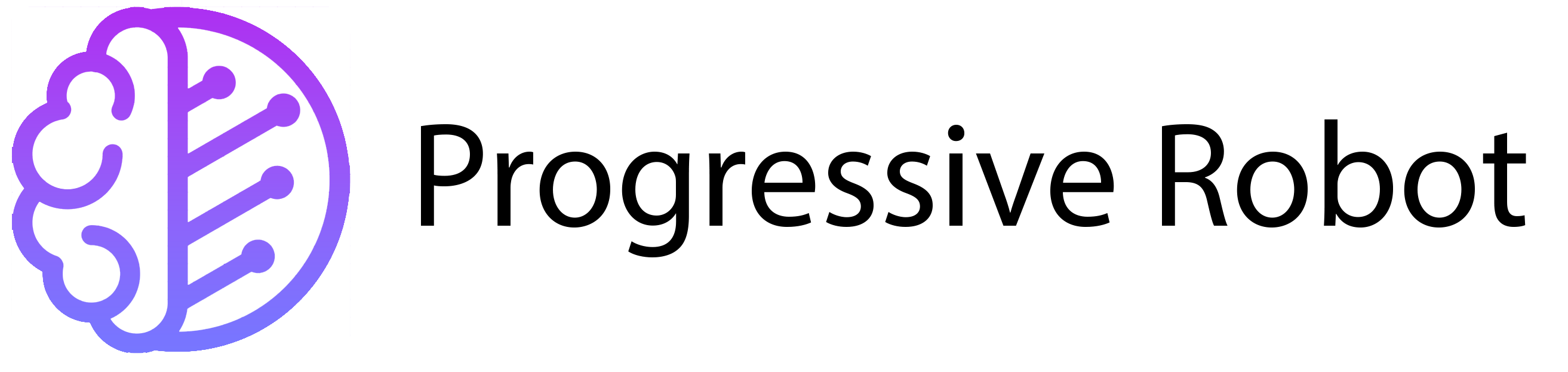Website Migration: Things You Need to Know
Running a website? At some point, you might need to migrate it. Website migration means moving your site to a new hosting platform or server. It’s not something you do often, but when you do, it’s important to plan carefully. A poorly executed migration can hurt your site instead of helping it.
Let’s break it down.
What is Website Migration?

Website migration is the process of moving your site from one hosting platform to another. This could mean switching to a new hosting provider or upgrading to a better server. The goal is to move your site without causing problems like downtime, broken links, or lost data.
Why Migrate Your Website?
There are many reasons to migrate your website. Here’s a deeper look:
- Slow Page Loads: If your current host uses outdated hardware, your site might load slowly. Slow sites frustrate visitors and hurt your search engine rankings.
- More Visitors: If your site has grown, it might need more bandwidth or resources. Your current hosting plan might not handle the traffic anymore.
- Better Security: Some hosting providers offer better security features, like firewalls or malware protection. Migrating to a more secure host can protect your site and customer data.
- New Features: Your current host might lack features like automatic backups, better support, or advanced tools. Moving to a host with these features can improve your site.
- Mobile Version: If your site isn’t mobile-friendly, you might need to redesign it. A migration can help you create a responsive, mobile-friendly version.
- Site Structure Changes: If you’re redesigning your site or changing its structure, a migration might be necessary.
- HTTPS Upgrade: Moving from HTTP to HTTPS makes your site more secure. This is especially important for ecommerce sites or sites that handle sensitive data.
- Domain Name Change: If you’re rebranding or changing your domain name, you’ll need to migrate your site to reflect the new name.
If your current hosting isn’t meeting your needs, it’s time to consider a migration.
Risks of a Poorly Executed Migration
A bad migration can hurt your site. Here’s a closer look at the main risks:
- Technical Issues: Problems on the new server can break your site. For example, if the new server doesn’t support certain software or plugins, your site might not work. Always test your site on the new server before going live.
- Downtime: If the migration isn’t done right, your site might go offline. This can frustrate visitors and hurt your business. Avoid downtime by testing thoroughly and keeping both the old and new sites running during the transition.
- Incorrect Settings: If your DNS settings are wrong, visitors won’t be able to access your site. Double-check everything to make sure your domain points to the new server.
Website Migration Checklist
To avoid problems, follow this checklist. Here’s a deeper explanation of each step:
- Plan Your Migration:
Create a timeline and set goals. Know what steps to take, like backing up your site, testing the new server, and updating DNS settings. A clear plan reduces the risk of mistakes. - Backup Your Site:
Save a recent backup of your site before starting the migration. This ensures you can restore your site if something goes wrong. - Test the New Site:
Create a test version of your site on a subdomain or temporary URL. Check if everything works, like links, forms, and plugins. Fix any issues before going live. - Block Access to the New Site:
Stop Google from indexing the new site before the migration is complete. If Google indexes both the old and new sites, it can hurt your SEO. Use arobots.txtfile or password protection to block access. - Package Your Content:
Zip your site files to keep the folder structure and avoid corruption during the transfer. This also makes the migration faster and easier. - Time It Right:
Migrate when your site has the least traffic, like over a weekend. This minimizes disruption for your visitors. - Check Compatibility:
Make sure your site works on the new server before switching DNS. For example, check if the new server supports the same PHP version or plugins as your old server. - Match Server Settings:
Install the same MySQL/MariaDB and PHP versions on the new server. This ensures your site runs smoothly after the migration. - Keep Both Sites Running:
Don’t cancel your old hosting until the new site is fully working. This gives you time to fix any issues and ensures your site stays online during the transition. - Update Links:
After migration, update links in ads, blogs, and social media. Set up 301 redirects for old links to ensure visitors are directed to the correct pages.
DNS Propagation: A Crucial Step
Your domain name points to your hosting server. When you migrate, you need to update your DNS settings. This change can take up to 72 hours to spread across the internet. This is called DNS propagation.
During this time, some visitors might see your old site, while others see the new one. To avoid confusion, keep both sites running. You can also set up a maintenance page or landing page during this period. This lets visitors know your site is being updated.
Need Help with Migration?
Not everyone has the technical skills to migrate a website. If you’re unsure, get help from experts. Progressive Robot offers migration services to make the process stress-free. Our team can handle everything, ensuring a smooth move to your new hosting platform.
Ready to migrate? Contact Progressive Robot today and let us help you move your website to a better place!