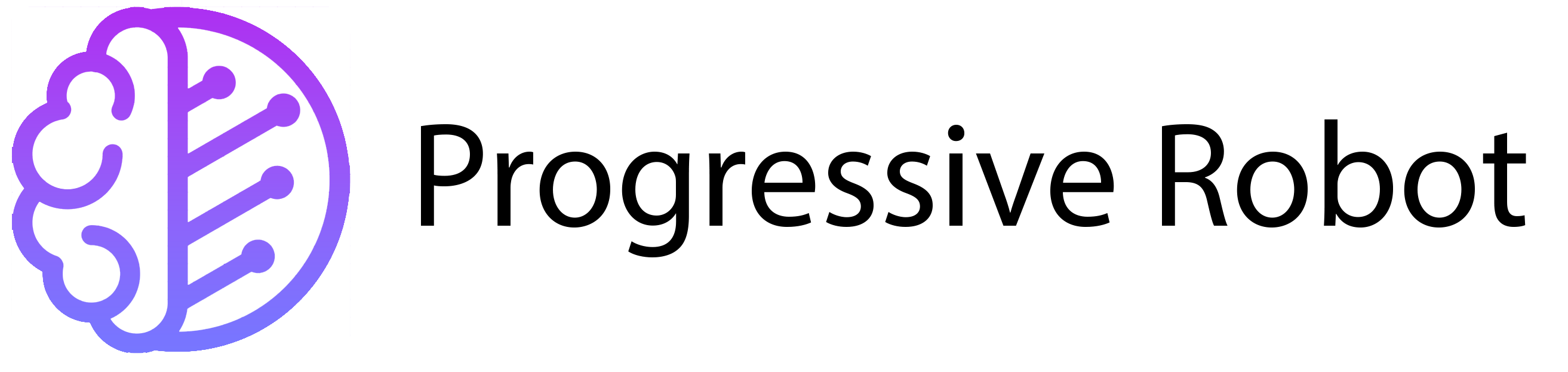What is WebP? A Guide to the New Image Format
Websites need images to look good and keep visitors interested. But images can slow down your site. This is a big problem for web designers and developers. They want small file sizes without losing image quality. WebP, a new image format, can help.
WebP is a modern image format created by Google in 2010. It combines the best features of PNG, JPEG, and GIF. WebP offers smaller file sizes while keeping high-quality images. It also supports animations and transparent backgrounds.
What is WebP?

WebP is a new image format. It has a .webp file extension. It uses both lossy and lossless compression. This means smaller files without losing much quality. WebP also supports transparency and animations.
WebP vs PNG vs JPEG vs GIF
WebP reduces file sizes a lot compared to older formats:
- WebP vs PNG: WebP files are 26% smaller than PNGs.
- WebP vs JPEG: WebP files are 25-34% smaller than JPEGs.
- WebP vs GIF: Animated WebP files are 64% smaller than GIFs.
Here’s an example:
- WebP image: 13.3 kB
- PNG image: 47.4 kB
- JPEG image: 22.3 kB
The quality looks the same, but WebP is much smaller.
Advantages of WebP
- Smaller File Sizes: WebP reduces file sizes without losing quality.
- Faster Websites: Smaller files mean faster page loading. This keeps visitors happy.
- Less Bandwidth Use: WebP saves bandwidth, especially for image-heavy sites.
- Multiple Uses: WebP supports transparency and animations, like PNG and GIF.
- Better SEO: Faster sites rank higher on search engines.
Disadvantages of WebP
- Designed for the Web: WebP is best for online use. Keep PNG or JPEG for offline use.
- Browser Support: Some older browsers don’t support WebP. You may need a backup image.
- Software Support: Not all programs support WebP. Adobe Photoshop 23.2+ does, but older versions may need plugins.
Can You Use WebP?
Most modern browsers support WebP, like Chrome, Firefox, Edge, and Safari 14+. But older browsers may not. Check your hosting provider for server-side support. Progressive Robot’s Web Hosting supports WebP.
WebP and WordPress
WordPress 5.8+ supports WebP. You can upload WebP images like JPEG or PNG. But some users (like older Safari users) may not see WebP images. Use a WordPress plugin to convert images to WebP and provide fallback images for unsupported browsers.
WordPress Plugins for WebP
Plugins can convert your images to WebP. They also show the original image if a browser doesn’t support WebP. This way, everyone sees your images, and your site stays fast.
Why Use WebP?
WebP is great for designers, developers, and small businesses. It makes websites faster and improves user experience. It also helps with SEO and saves bandwidth.
Looking for more ways to speed up your website? Check out our blog for tips on improving WordPress site performance.
In short, WebP is a modern image format that reduces file sizes without losing quality. It’s perfect for faster websites and better user experiences. Start using WebP today with Progressive Robot’s hosting solutions!