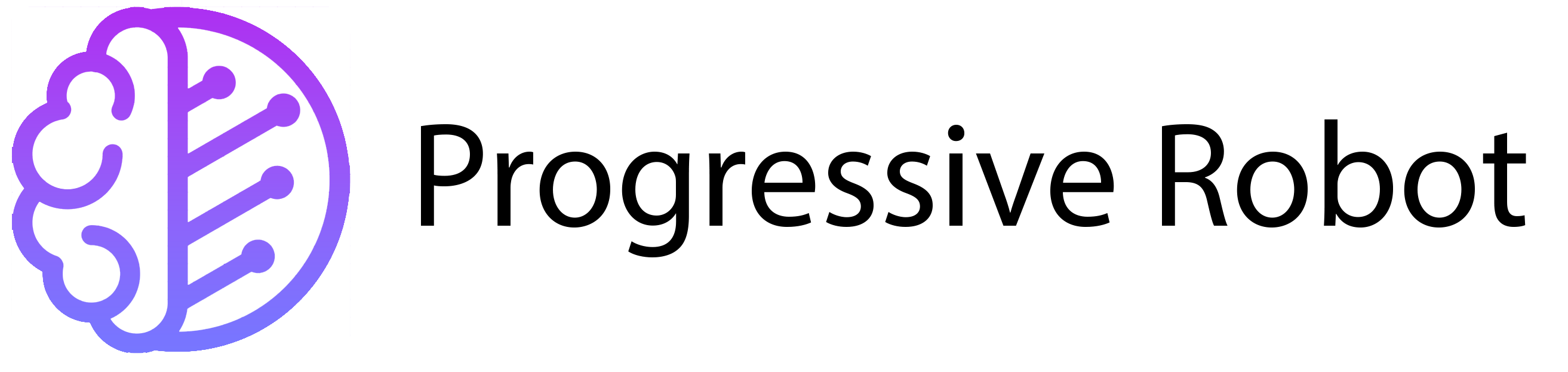Setting Up a Server: 14 Server Security Tips
A server is a powerful computer that stores and processes vast amounts of data. When setting one up, ensuring your data is secure from the start is critical. Whether you’re using a dedicated server, VPS, or bare metal server, security should be your top priority. Here’s a checklist of 14 server security tips to help you get started.
Why Is Server Security Important?

An insecure server exposes you to security threats and cyberattacks. Just as you wouldn’t leave your phone or laptop unlocked, leaving your server unprotected is like leaving your data open for anyone to exploit. Vulnerabilities can lead to data loss, compromised user security, and loss of server control. By prioritizing server security, you reduce the risk of becoming a target.
Common Server Security Issues
When managing a server, you may encounter security issues such as:
- Data breaches
- DDoS (distributed denial-of-service) attacks
- Malware
- Insider threats
- Poor configuration
- Phishing
- Outdated software or OS
- Unencrypted data
- Lack of audit logging
- No backup and recovery
- Cross-site scripting (XSS)
- Resource exhaustion
14 Server Security Tips
Here’s a checklist to help you secure your server:
1. Disable Unnecessary Services
Minimize attack vectors by uninstalling or disabling services you don’t need. This reduces the number of ways hackers can access your server.
2. Keep Software Updated
Regularly update your operating system, applications, and tools to patch vulnerabilities and fix bugs. Enable automatic updates if possible.
3. Configure Firewalls
Firewalls monitor incoming and outgoing traffic, blocking malicious data packets. Use host-based firewalls for individual servers and network firewalls for multiple servers.
4. Change Default Passwords
Replace default passwords with strong, unique ones. Use passphrases and enforce password requirements like length, complexity, and two-factor authentication.
5. Use a Non-Root Account
Disable the root or administrator account and create limited-access user accounts. Grant root permissions only when necessary.
6. Set File Permissions Correctly
Restrict file access to authorized users. Limit read and write permissions to protect sensitive data.
7. Configure Secure Backups
Regularly back up your data and test backups to ensure they’re functional. Encrypt backups for added security.
8. Use TLS (SSL) Certificates
Encrypt data transfers with TLS certificates to protect sensitive information like login credentials and payment details.
9. Use a VPN
A VPN encrypts data transfers between your device and the server, ensuring secure communication.
10. Upgrade Your OS Regularly
Keep your operating system updated to benefit from the latest security patches and features.
11. Monitor Server Logs
Regularly review server logs to detect and address suspicious activity.
12. Set Up SSH Keys
Replace passwords with SSH keys for stronger authentication. Use public and private key pairs to secure access.
13. Use FTP for Secure File Transfers
Transfer files securely using FTP (File Transfer Protocol) over an encrypted network.
14. Choose a Secure Host
Select a hosting provider like Progressive Robot that prioritizes security, uses up-to-date software and hardware, and offers robust support.
What Is Server Security Hardening?
Server hardening involves applying basic and advanced security measures to address vulnerabilities in your server software and OS. This includes using strong passwords, encrypting data, setting up firewalls, and maintaining backups. By following the tips above, you’ll be well on your way to securing your server.
Why Choose Progressive Robot?
At Progressive Robot, we prioritize server security. Our hosting solutions, including VPS and dedicated servers, come with full root access, easy firewall management, and security add-ons like Cyber Protect and SSL certificates. Our ISO 27001-certified data centers are monitored 24/7 by on-site engineers, ensuring your server remains secure.
If you need assistance, our expert support team is available 24/7. Explore our hosting plans today and take the first step toward a secure server setup.
SPEAK TO SALES
For more information, a custom quote, or an exclusive discount on a dedicated server, contact us:
Call us: +44 1244 911212
Email or chat: Visit our website to get in touch.
Secure your server with Progressive Robot today!