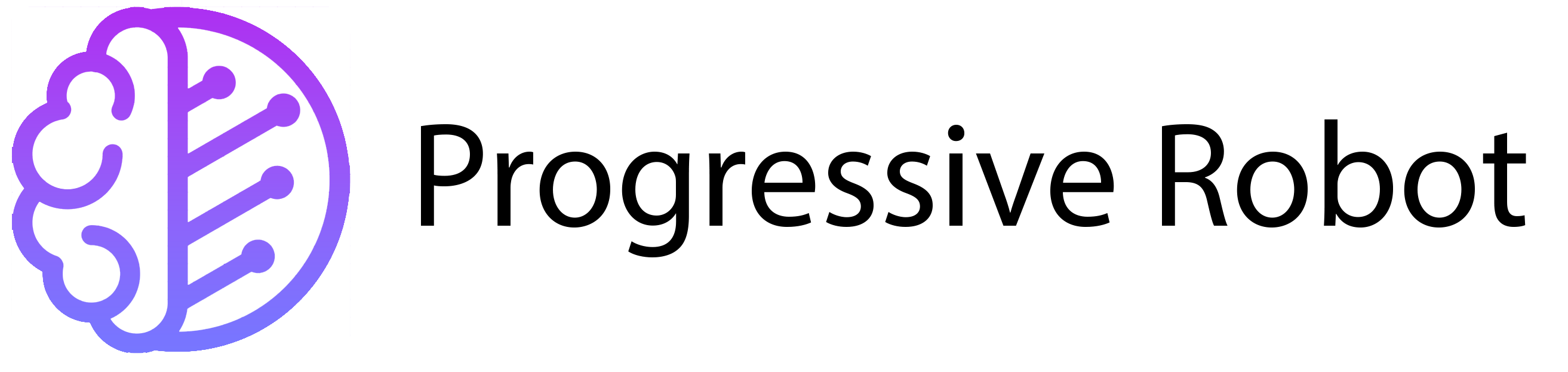Why Your WordPress Site is Slow and How to Fix It
A slow WordPress site can hurt your business. Slow load times mean fewer visitors and fewer conversions. Studies show that even a 1-second delay can drop conversions by 5%. If your site takes 3 seconds to load, conversions can drop to just 1.12%. Let’s find out why your site is slow and how to fix it.
Why is My WordPress Site Slow?

Slow sites often fall into four categories. First, content like large images, videos, or too many embeds can slow things down. Second, issues with your site itself, such as outdated WordPress versions, themes, or plugins, can cause delays. Third, a slow or unreliable Content Delivery Network (CDN) can impact performance. Finally, problems with your server, like poor location, outdated hardware, or software, can make your site sluggish. Identifying the root cause is the first step to fixing it.
How to Check Your Site Speed
Before fixing your site, you need to know how slow it is. Use tools like PageSpeed Insights, GTmetrix, or Pingdom to analyze your site. These tools provide a performance score and highlight areas for improvement. For example, PageSpeed Insights might suggest removing unused code or switching to WebP images. Each tool offers unique insights, so pick one and stick with it for consistent results. Regularly testing your site helps you track improvements over time.
How to Fix a Slow WordPress Site
Here are 14 proven ways to speed up your WordPress site. Each method addresses common issues that slow down websites. By following these steps, you can improve your site’s performance and keep visitors happy.
1. Use Plugins Wisely
Plugins add functionality to your site, but too many can slow it down. Only install plugins you truly need. Choose high-quality plugins from trusted developers to avoid poorly coded options. Regularly update your plugins to ensure they run smoothly. If a plugin isn’t essential, remove it to free up resources. This simple step can significantly improve your site’s speed.
2. Keep WordPress Updated
Outdated WordPress versions can slow your site and leave it vulnerable to security risks. Updates often include performance improvements and bug fixes. Enable automatic updates to ensure your site stays current. If you prefer manual updates, check for new versions regularly. Staying up to date ensures your site runs efficiently and securely.
3. Optimize Images
Large images are a common cause of slow load times. Use modern formats like WebP, which offer better compression than JPEG or PNG. Compress images with tools like Optimizilla or Kraken.io to reduce file sizes. Resize images to fit your site’s layout, avoiding unnecessarily large dimensions. Optimized images load faster and improve user experience.
4. Choose a Fast Theme
Your theme plays a big role in your site’s speed. Avoid bloated themes with unnecessary features. Instead, choose lightweight themes designed for performance. Test your theme’s speed using tools like GTmetrix. If your current theme is slowing you down, consider switching to a faster option. A good theme can make a huge difference in load times.
5. Optimize CSS
CSS files control your site’s appearance, but unoptimized CSS can slow it down. Minify your CSS by removing unnecessary data like comments and spaces. Combine multiple CSS files into one to reduce HTTP requests. These steps reduce file sizes and improve load times. Optimized CSS ensures your site looks great without sacrificing speed.
6. Optimize Scripts
JavaScript files can also slow your site. Minify scripts to remove unnecessary data and reduce file sizes. Combine scripts where possible, but exclude ones that cause issues. Load scripts only on pages where they’re needed. For example, a contact form script doesn’t need to load on every page. Optimizing scripts improves performance and reduces load times.
7. Upgrade PHP
PHP is the programming language behind WordPress. Newer PHP versions, like PHP 8, are faster and more secure. Upgrading to the latest version can improve performance by up to 30%. Check your hosting provider’s control panel to see which PHP version you’re using. If it’s outdated, upgrade to enjoy better speed and security.
8. Use a CDN
A Content Delivery Network (CDN) stores your site on servers worldwide. When a user visits your site, they download content from the nearest server. This reduces load times, especially for users far from your main server. Many hosting providers, like Progressive Robot, include CDN services. Using a CDN is an easy way to speed up your site.
9. Remove Unnecessary Redirects
Redirects are useful but can slow your site if overused. Too many redirects create chains that delay load times. Regularly check for and remove old or broken redirects. Use plugins to manage redirects efficiently. Keeping your redirects clean improves site speed and user experience.
10. Use Caching
Caching stores frequently used data for quick access. When a user visits your site, the browser loads cached content instead of rebuilding the page. Many hosting providers, like Progressive Robot, offer server-level caching. You can also use plugins like W3 Total Cache or WP Super Cache. Caching is one of the easiest ways to speed up your site.
11. Switch to HTTPS
HTTPS is faster and more secure than HTTP. It also supports HTTP/2, which reduces latency and improves load times. To use HTTPS, you need an SSL certificate. Many hosting providers, like Progressive Robot, include free SSL certificates. Switching to HTTPS improves both speed and security.
12. Optimize Your Database
Your WordPress database stores all your site’s content. Over time, it can accumulate unnecessary data like old posts, drafts, and revisions. Regularly clean your database to remove this clutter. Use plugins like WP-Optimize or Advanced Database Cleaner to automate the process. A clean database improves performance and reduces load times.
13. Use Gzip Compression
Gzip compression reduces file sizes by up to 70%. It works on HTML, CSS, and JavaScript files, making them quicker to load. Many hosting providers enable Gzip by default. If yours doesn’t, you can enable it through plugins or server settings. Gzip is a simple yet effective way to speed up your site.
14. Use Fast WordPress Hosting
Your hosting provider plays a huge role in your site’s speed. Slow hosting means a slow site, no matter how much you optimize. Choose a trusted provider like Progressive Robot. Our WordPress hosting is optimized for performance and includes 24/7 support. Fast hosting ensures your site runs smoothly and keeps visitors happy.
Conclusion
A slow WordPress site can cost you visitors and sales. Start by checking your site speed with tools like PageSpeed Insights. Then, optimize images, plugins, and your database. Finally, consider upgrading to faster hosting with Progressive Robot. Need help? Our expert support team is available 24/7. Ready to speed up your site? Choose Progressive Robot today!