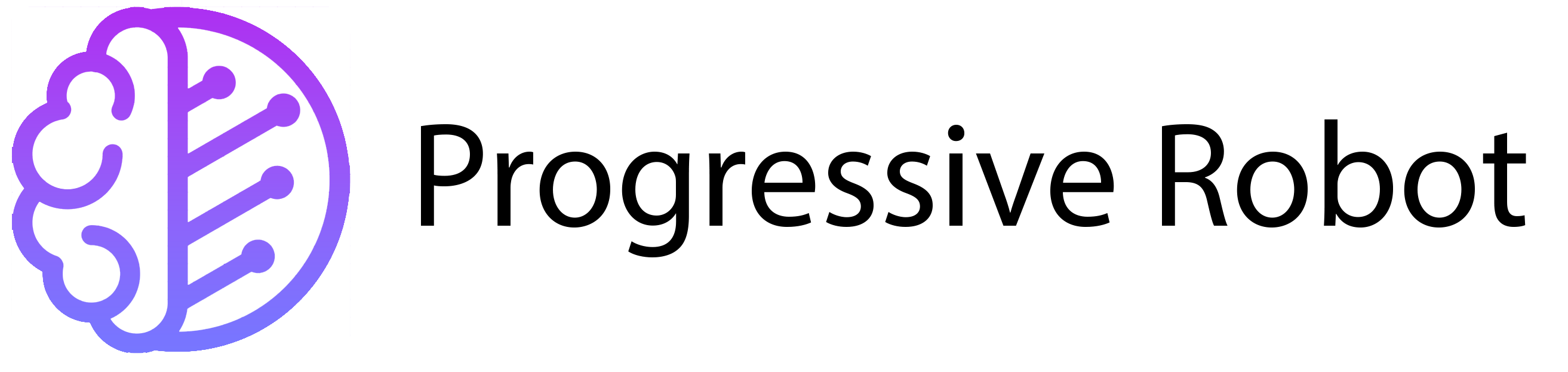Getting Started with Email Marketing: How to Create a Mailing List
What’s the best way to connect with your customers? Should you focus on social media or try email marketing? While social media is popular, email marketing often works better. It’s a proven way to boost customer interactions and sales.
Email marketing lets you build closer relationships with your audience. It’s especially effective for reaching older generations or people who don’t use social media much. If you’re new to email marketing, don’t worry. This guide will explain what a mailing list is and how to create one easily.
What Is a Mailing List?

A mailing list is simple. It’s a collection of email addresses from people who want to hear from you. These emails are gathered with permission, usually from your website visitors.
People share their emails for many reasons. They might want to subscribe to your blog, get free content, receive offers, or follow business updates. With a mailing list, you can send bulk emails like discounts, news, and promotions.
Always follow GDPR rules. Only contact people for the reasons they agreed to.
Why Do Email Mailing Lists Work So Well?
Email marketing is more effective than social media. Four out of five marketers prefer email over social media. Why? Email has a higher click-through rate (3.57%) compared to Facebook (0.07%) or Twitter/X (0.03%).
Email feels personal. You can use the recipient’s name and tailor messages to their interests. This makes people more likely to engage.
You can also offer incentives to join your list. Free eBooks, discounts, or early access to sales work well. These perks encourage people to share their email addresses.
How to Create a Mailing List
Creating a mailing list is easy. Follow these steps to get started:
1 - Have a Website
Your business needs a website. It’s where people will sign up for your mailing list. If you don’t have one, use a website builder to create it quickly.
Progressive Robot offers affordable web hosting plans. Choose from shared hosting for small sites or dedicated hosting for high-traffic websites.
2 - Use an Email Marketing Tool
Tools like MailChimp or ConvertKit make managing your list simple. They help you send bulk emails and follow email laws.
If you use WordPress, try plugins like MailPoet. It lets you create and schedule emails directly from your dashboard.
3 - Get a Professional Email Address
Use a professional email address with your business domain. For example, use marketing@yourbusiness.com instead of a generic Gmail address.
Progressive Robot offers email hosting starting at £1 per month. It’s an easy way to look professional and manage your emails better.
4 - Add Sign-Up Forms to Your Website
Make it easy for visitors to join your list. Add sign-up forms to your website pages. Use clear calls-to-action (CTAs) like “Subscribe for Updates” or “Get Exclusive Discounts.”
Ensure your forms work well on mobile and desktop devices.
5 - Use Pop-Ups Wisely
Pop-ups can boost sign-ups if used correctly. Use smart pop-ups that appear at the right time, like when a visitor is about to leave your site.
Offer incentives like discounts or free guides to encourage sign-ups.
6 - Offer Lead Magnets
Lead magnets are freebies you offer in exchange for email addresses. Examples include eBooks, guides, or exclusive content.
Add lead magnets to your pop-ups and sign-up forms to increase conversions.
7 - Add CTAs to Your Checkout Page
Don’t miss the chance to grow your list during checkout. Add an option for customers to join your mailing list when they buy something.
Offer perks like early access to sales or exclusive discounts to encourage sign-ups.
8 - Create Personalized Landing Pages
Tailor landing pages for different audiences. For example, create separate pages for visitors from Facebook, Instagram, or Amazon.
Customize your CTAs and lead magnets to match what each group wants.
9 - Add Sign-Up Buttons to Social Media
Use your social media pages to grow your list. Add email sign-up buttons to your profiles.
This aligns your social media and email marketing efforts.
10 - Collect Emails In-Person
Don’t forget offline opportunities. Collect email addresses at events or in your store.
Offer incentives like discounts or free resources to encourage sign-ups.
How to Create a Mailing List in Excel
If you’re just starting, you can organize your mailing list in Excel. It’s a simple way to manage email addresses.
Create columns for details like name, email, and preferences. You can import data from your email service provider using CSV or text files.
How to Create a Mailing List in Outlook
To create a mailing list in Outlook:
- Go to the navigation bar and click “People.”
- Click “Home” and then “New Contact Group.”
- Name your group and add email addresses.
- Save the group.
To send emails, type the group name in the “To” field.
How to Create a Mailing List in Gmail
For Gmail:
- Go to contacts.google.com.
- Select the contacts you want to add.
- Click the label icon and create a new label.
- Name your list and save it.
To email the list, type the label name in the BCC field.
How to Maintain Your Mailing List
Keep your list organized. Segment it by demographics, preferences, or purchase history.
Track open rates to see which emails perform best. Re-engage inactive subscribers with special offers or updates.
How to Send a Marketing Email
- Know Your Audience
Understand what your audience wants. Use surveys to gather feedback and tailor your emails. - Offer Valuable Content
Send content that’s useful and relevant. Avoid generic messages. - Personalize Your Emails
Use the recipient’s name and tailor content to their interests. - Use Clear CTAs
Use action-driven language like “Shop Now” or “Download Here.” - Create Urgency
Use FOMO (fear of missing out) to boost engagement. Highlight limited-time offers or sales.
Now you’re ready to build your mailing list! For help with email hosting or other services, contact Progressive Robot today. Visit our blog for more tips on growing your online presence.