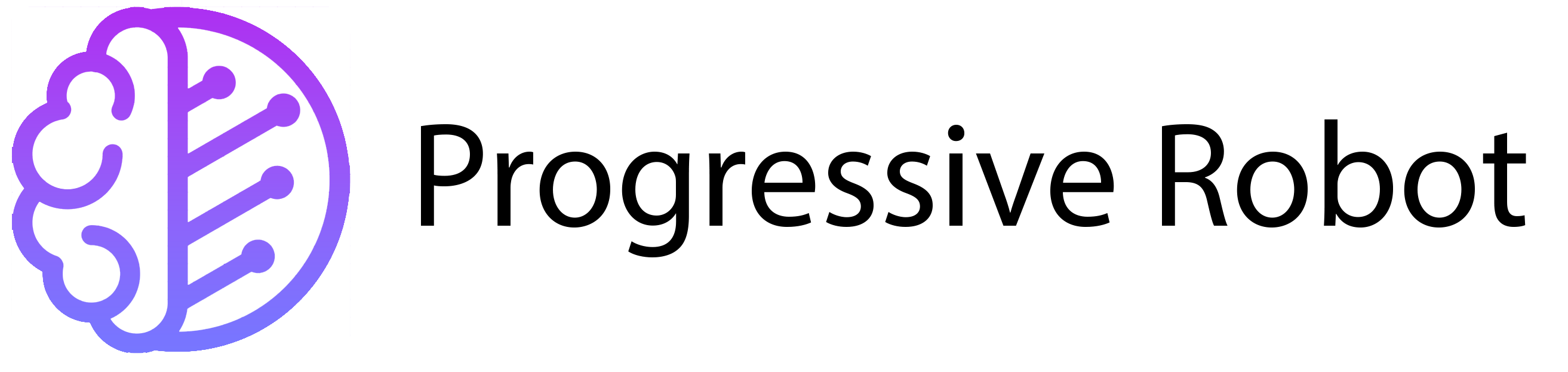What is an SSL Certificate? Benefits, Uses, and Examples
Online security is more important than ever. Hackers are getting smarter, and websites need protection. One simple way to secure your site is by using an SSL certificate.
An SSL certificate keeps your website safe. It protects user data and builds trust. Let’s explore what SSL is, how it works, and why it’s important.
What is an SSL Certificate?

SSL stands for Secure Sockets Layer. It’s a digital certificate that creates a secure connection between a user’s browser and your website.
This secure connection encrypts data. Encryption means only the intended user can read the information. It stops hackers from stealing sensitive data like passwords or credit card details.
All Progressive Robot Web Hosting packages include SSL certificates. This means your site is secure from the start.
What Does an SSL Certificate Do?
An SSL certificate does two main things. First, it encrypts data to keep it safe. Second, it shows users your site is trustworthy.
When users see the padlock icon or “HTTPS” in the URL, they know your site is secure. This is especially important for websites that collect personal or payment information.
Over 75% of websites now use SSL. It’s a simple way to protect your site and build trust with visitors.
How Does an SSL Work?
SSL works by encrypting data between a user’s browser and your website. Here’s how it happens:
- The browser tries to connect to a secure website.
- The website sends a copy of its SSL certificate.
- The browser checks if the certificate is valid.
- If everything is okay, the browser and website start a secure connection.
- All data sent between them is encrypted and safe.
This process is called an “SSL handshake.” It happens in milliseconds, so users don’t notice it.
What Does an SSL Certificate Show?
You can tell if a website has an SSL certificate by looking at the URL. Secure sites start with “HTTPS” instead of “HTTP.” There’s also a padlock icon in the address bar.
If you click the padlock, you’ll see:
- The domain name.
- The company or person the certificate is for.
- The Certificate Authority (CA) that issued it.
- The issue and expiry dates.
This information helps users trust your site.
SSL vs TLS: What’s the Difference?
SSL and TLS are both security protocols. They do the same job, but TLS is newer and more secure.
SSL was created in the 1990s. TLS replaced it in 1999. Today, most websites use TLS, but people still call it SSL.
The latest version is TLS 1.3, released in 2019. It’s faster and more secure than older versions.
What is a Self-Signed SSL Certificate?
A self-signed SSL certificate is created by the website owner, not a Certificate Authority (CA). It works like a regular SSL certificate but isn’t trusted by browsers.
Browsers show warnings for self-signed certificates. They’re best for internal networks or testing, not public websites.
For public sites, always use a certificate from a trusted CA.
How Do I Know If I’m Using SSL?
You can check if a website uses SSL by looking at the URL. Secure sites start with “HTTPS” and have a padlock icon.
In Google Chrome, Microsoft Edge, and Safari, the padlock appears in the address bar. Click it to see more details about the certificate.
If a site isn’t secure, browsers show a warning icon. This tells users to be careful.
Benefits of SSL Certificates
SSL certificates offer many benefits:
- Protect Data: SSL encrypts data, keeping it safe from hackers.
- Prevent Phishing: SSL shows users your site is real, not a fake copy.
- Boost SEO: Google ranks secure sites higher in search results.
- Secure Payments: SSL protects credit card details during transactions.
- Build Trust: Users feel safe on sites with SSL certificates.
SSL is essential for any website that collects user data.
How to Get an SSL Certificate
Getting an SSL certificate is easy. You can buy one from a Certificate Authority (CA) or get it through your hosting provider.
Progressive Robot includes free SSL certificates with all Web Hosting packages. Your hosting provider can help you set it up.
Once activated, your site will show the padlock icon and “HTTPS” in the URL.
How Much Does an SSL Certificate Cost?
SSL certificates can be free or paid. Free certificates last up to 90 days and are good for small sites.
Paid certificates cost between £6 and £50 per year. They offer better security and are ideal for businesses.
Progressive Robot offers free SSL certificates for the first year with all Web Hosting packages.
How to Update an SSL Certificate
SSL certificates expire after a certain time. To keep your site secure, you must update them.
- Generate a new Certificate Signing Request (CSR).
- Log in to your SSL provider account.
- Choose a one-year or two-year certificate.
- Confirm your order and apply the new certificate.
Updating your SSL certificate ensures your site stays safe.
Final Thoughts
An SSL certificate is a must for any website. It protects data, builds trust, and improves SEO.
With Progressive Robot, you get free SSL certificates with all Web Hosting packages. Start securing your site today!
For more information, contact Progressive Robot’s expert sales team. Keep your website safe and your users happy.