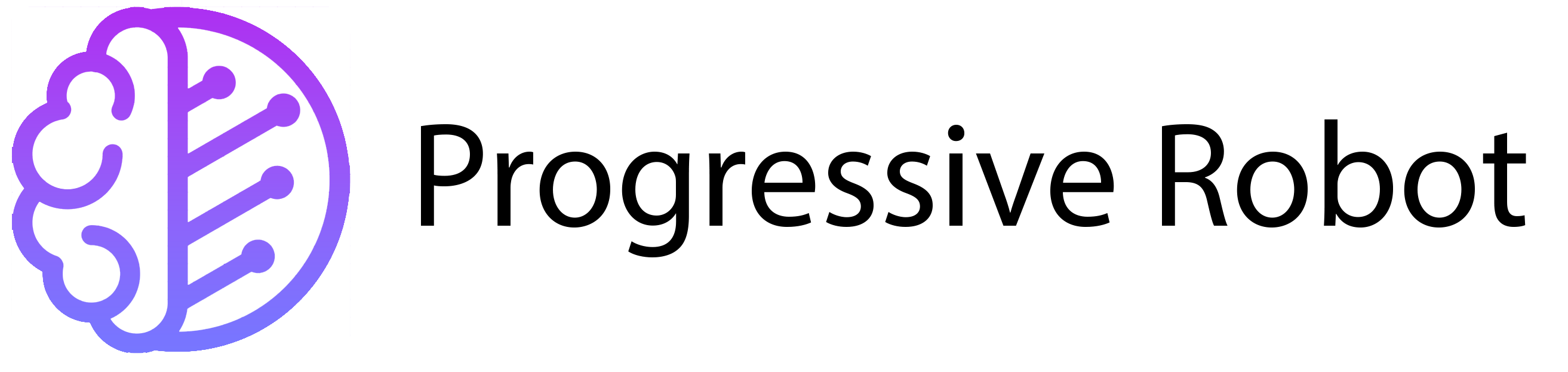How to Identify and Report Spam Emails
We’ve talked before about ways to reduce spam emails, but scammers keep finding new tricks to bypass filters. Many spam emails pretend to be from big companies like Apple, Amazon, or O2. The fake emails look so real that it’s hard to tell them apart from genuine ones.
If you’re unsure about an email, be careful. Don’t click links or share personal details unless you confirm the sender is real. Spammers often hide their true email address behind a fake name, a trick called email spoofing. To see the real sender, check the full email address, not just the display name.
Spotting Fake Email Addresses
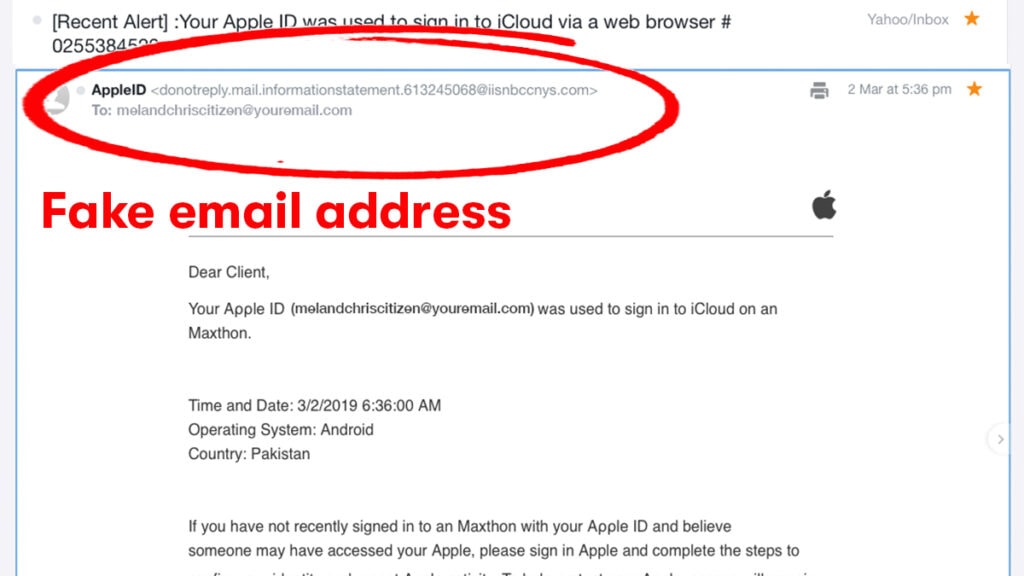
When you expand the sender details, you might see something like support@apple.sdfwzxfnk.com. This isn’t a real Apple address. Some scammers even use tricky spellings, like support@appIe.com (with a capital i instead of an L). These emails try to scare you into clicking without thinking.
They might claim you’ve been charged for something you didn’t buy. If you click the “Cancel Order” link, you could land on a phishing site. Never trust urgent messages without checking first. Always verify the sender before taking any action.
Checking Links Before Clicking
Scammers can make a link look real while sending you somewhere dangerous. For example, www.apple.com might actually lead to a scam site. To check, right-click the link and select “Copy Hyperlink.” Paste it into Notepad to see the real URL. If it doesn’t match the official website, don’t click it.
Finding Email Headers
Email headers show the path an email took before reaching you. Most email services let you view headers, but the steps vary. Check your provider’s help guide if you’re unsure. Headers can reveal the true origin of a suspicious email.
Reading Email Headers
Headers may seem confusing at first, but they follow a pattern. Read them from bottom to top—the bottom shows where the email started. Each “Received from” line is a step (or hop) in the email’s journey. Breaking it down helps track the sender’s real location.
Example of a Broken-Down Header
Here’s how to read a header step by step:
- Bottom Line: The email originated from 12.34.56.67 (sender’s computer or network).
- Next Line: It moved to 192.0.2.10 (sender’s email provider).
- Top Line: Finally, it reached 10.11.12.123 (your email server).
Each hop helps trace the spammer’s path. The more hops, the more networks the email passed through.
Reporting Spam to the ISP
To stop spammers, report them to their Internet Service Provider (ISP). First, find the ISP using a WHOIS lookup for the IP address in the header. For example:
- ISP: Progressive Robot
- Abuse Email: abuse@progressiverobot.com
When reporting, include:
- The full email headers.
- The spam email’s content.
This helps ISPs track and block scammers. If you get many spam emails, reporting them can make a difference. Stay alert and always double-check before clicking!