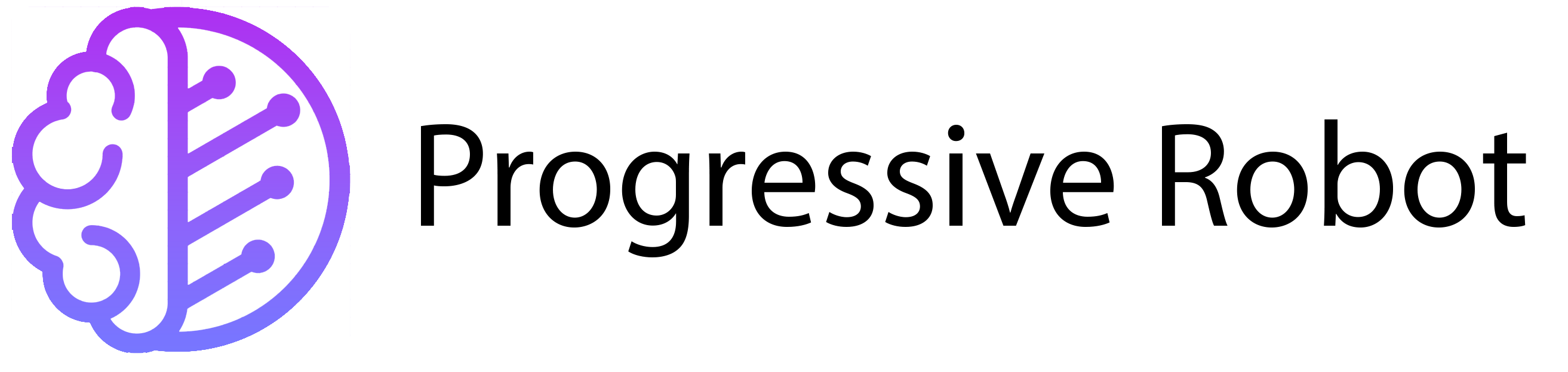Website Builder: The easy way to create an online store
Selling online is essential for any retail business today. An online store lets you reach more customers and grow your sales. If you already use Progressive Robot’s Website Builder, setting up a shop is quick and simple. No coding skills are needed—just follow a few easy steps. Let’s explore how to turn your website into a fully functional online store.
Why Add an Online Store to Your Website?

An online store gives your business a dedicated space to showcase products. You control everything—product listings, pricing, shipping, and payments. Add search filters so customers find what they need fast. Create discount codes to boost sales. You can even import products from a .csv file, saving time on manual entries. With an online shop, you expand your reach and sell 24/7.
How to Add an Online Store to Your Website
Building an online store sounds complex, but Website Builder makes it easy. If you have a Complete package, just log in to your Control Panel and edit your site. Follow these steps to launch your store fast. Don’t have Website Builder yet? Upgrade from Essential or sign up today to unlock eCommerce features.
1. Set Up Your Store
First, open your Website Builder editor and click “Store” in the menu. Follow the 5-step setup to enter store details, add payment options, upload products, and set shipping costs. Once basics are done, customize advanced settings like taxes and discounts. In minutes, your store will be ready for customers.
2. Organize Your Products
A well-organized store helps shoppers find products quickly. Create categories (like “Electronics” or “Clothing”) for easy browsing. Add tags (such as “sale” or “new arrival”) to improve search results. Group similar items together, just like big retailers do. A structured layout improves user experience and boosts sales.
3. Connect to Facebook
Facebook is a powerful sales channel. Sync your online store with a Facebook Shop to reach more buyers. In Website Builder, use the “Schedule Feed” option to automatically update your Facebook listings. Share product links, run ads, and drive traffic back to your store. Social selling has never been easier.
4. Create Discount Codes
Everyone loves a deal. Attract more customers with discount codes. In your store settings, click “Discounts” and set a promo code (like “SAVE10”). Choose between percentage or fixed-amount discounts. Share codes on social media or email campaigns to encourage purchases. Limited-time offers create urgency and increase sales.
What Else Can You Do with Your Online Store?
Website Builder offers even more tools to enhance your shop.
Mobile-Friendly Design
Your store automatically adjusts for phones, tablets, and desktops. Preview different screen sizes to ensure a smooth shopping experience. A responsive design keeps customers engaged, no matter how they browse.
Manage Taxes & Payments
Set up tax rules based on customer locations. Display prices with or without tax for transparency. Accept payments via credit cards, PayPal, and more. Flexible options make checkout seamless.
Track Performance
Check your Analytics dashboard to monitor sales, popular products, and visitor behavior. Data helps you improve marketing strategies and boost revenue.
Ready to Start Selling Online?
If you have a Progressive Robot Website Builder Complete package, log in and set up your store today. Need an upgrade? Switch to a higher plan in minutes. Don’t have Website Builder yet? Get started now and launch your online shop fast.
For advanced features, explore Ecommerce Website Builder. Want a professional web address? Consider a .store domain for your business. Turn your website into a sales powerhouse—start today!