Who We Are
MEET PROGRESSIVE ROBOT

Affiliate Program
How AFFILIATE WORKS
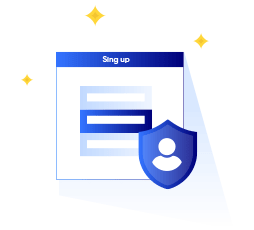
Sign up
Sign up and fill in the required details to access your affiliate panel.

AD on your Website
Create affiliate links with our banners, deals, and campaigns.

Get Monthly Earning
Earn high commissions based on your affiliate plan efforts.
Affiliate Program
HOW AFFILIATE WORKS

Regular
Standard
Plus
Questions
Frequently Asked Questions
Affiliate marketing is a performance-based marketing strategy where businesses reward affiliates (partners) for driving traffic or sales through their marketing efforts. Affiliates promote the company’s products or services using unique tracking links and earn commissions for each successful conversion. This model is highly effective for those looking for the best web hosting for affiliate marketing, as it provides high commissions with minimal upfront costs. Many web hosting for affiliate marketers programs offer lucrative earning opportunities, making it a popular choice for content creators and digital entrepreneurs.
You can easily find your affiliate link at the top of your Affiliate Panel dashboard. If you need further assistance, please contact our support.
Anyone can join the Progressive Robot’s Affiliate Program. To participate, you must create a Progressive Robot account and then register as an affiliate. Once registered, you can complete your affiliate profile form from your Progressive Robot account. If you’re looking for the best website hosting for affiliate marketers, we offer high commissions and an easy-to-use platform for tracking referrals.
Your affiliate commission is paid once your monthly earnings reach $250 (approved commission). If you hit this threshold, your earnings will be transferred before the 10th of the month. For this, login to your Progressive Robot’s affiliate account and update the payout method in the Affiliate Profile form. To set up the payout, contact us via our 24/7 Live Chat or send an email to our Affiliate Support team.
The cookie gets stored for 90 days.
For this, log in to your Progressive Robot’s affiliate account, go to Commission Structure drop-down menu (available in the affiliate profile form) and select your desired structure. Once done, click the update button to save the changes. Note that these changes will be applicable from the start of the following month.
The signup transaction is approved when the referred customer has upgraded the account to full by authorizing his billing details and paid at least two full invoices. If the referred customer is on trial and has not upgraded the account, you will receive no commissions for that referral.
The Reports tab in the Affiliate Panel will give you a comprehensive overview of your sales and earnings. Go to Reports, then click on “Quick Stats.” You will see the Number of Sales mentioned within. In case you have referred someone through your affiliate link and cannot find them in your affiliate panel, just email us appropriate evidence (along with the email address the referral used for sign-up) that our affiliate management team can evaluate. Once they give the go-ahead, the referral will be reflected in your affiliate panel.
Yes, you can add the affiliate earnings to your Cloudways funds. For this, login to your Cloudways affiliate account and update the payment method to “Funds Transfer” in the Affiliate Profile form. Please note that the minimum threshold for funds transfer is $100 approved commission. This is processed along with payouts.
The performance and security of their hosting services exceeded my expectations – highly recommend!
Reliable, fast, and top-notch support – my website has never run smoother.
Richard I Jones
CEO, Pranklin Agency
Exceptional service and uptime – I trust them with all my hosting needs.
Cecilia H King
CEO, Pranklin Agency











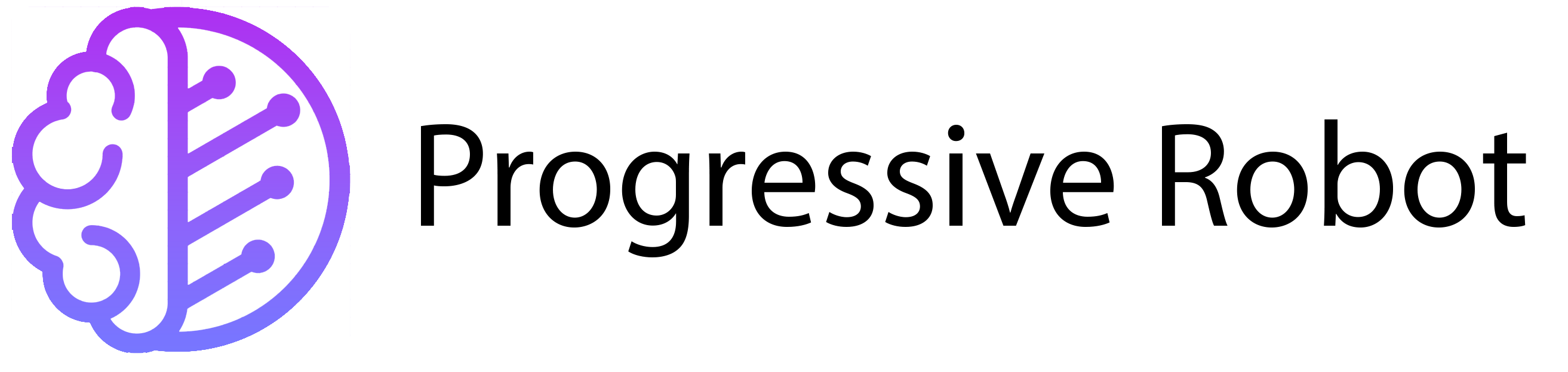





Joe D Walczak
CEO, Pranklin Agency